How to Do Better Content Marketing
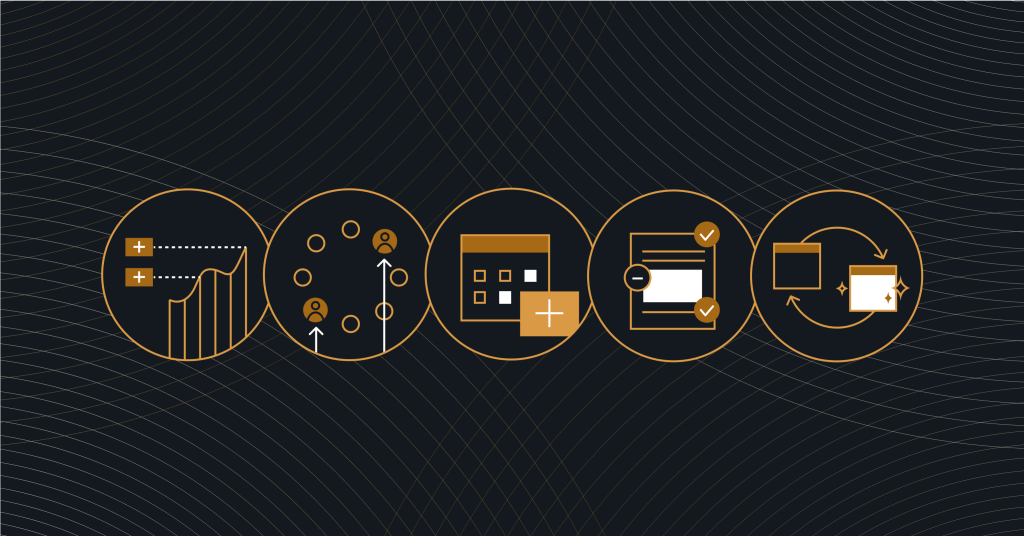
Table of Contents
Chapter 1: Understanding Your Business and How Content Drives It
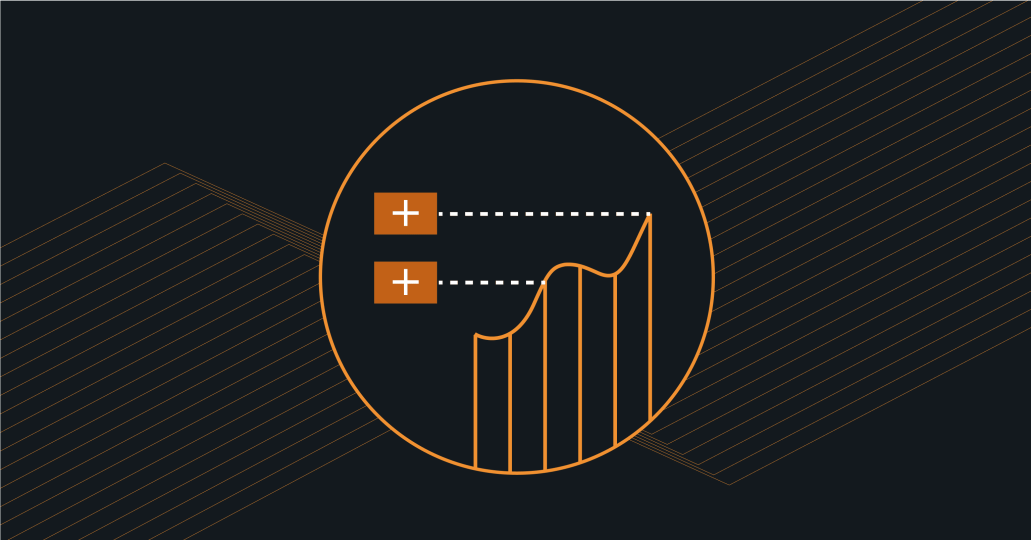
Chapter 1 Table of Contents:
“Why do we even do content marketing?”
Almost half the companies doing content marketing today don’t know if their content marketing is working or generating real business results. Despite that, companies are creating more content—generally twice as much in 2021 as in 2020—and spending more money doing so.
There’s no shortage of people—especially CEOs and CFOs— asking “Why?” Many businesses were forced by the pandemic into drastically increasing the scale of their digital marketing and didn’t have the time, resources, or skill sets to fully determine what the purpose of their content was going to be in the first place.
Flying blind is no longer an option for successful content marketers. The best and brightest have a deep understanding of their business. They know the overall business goals, how the business attracts customers, what customers get out of being customers, the value of each customer, and so much more.
In short, they understand how the business operates from the inside out, and the critical metrics that measure success. They use this deep understanding to create amazing, impactful content.
But this understanding isn’t always easy or clear.
So let’s take a step back and ask, “Why do we even do content marketing?” There’s no one right answer. It depends on the nature of your business, what you sell, how you sell it, what it costs, and what journey your customers take to get to a purchase.
This guide is meant to give you a framework for analyzing your own business, using examples of common business models and how content marketing drives success for each. Use it to identify how your content strategy can tie to overall business strategy, and set the foundation for a successful content marketing program.
- 51% Track metrics and understand how content is performing
- 49% Don’t understand how content is performing
- 32% Track metrics but don’t know how content is performing
- 9% Not tracking metrics
- 8% Don’t know if metrics are tracked
Beginning at the beginning: Who are we? What do we do?
No two businesses are the same, and the ways in which content marketing can be effective vary from business to business. Some have long sales cycles and need content to answer customer objections throughout three to six months of negotiations that may involve a dozen people. Others have individual customers who decide to buy in less than 60 seconds. Each has correspondingly different needs for their content.
There are common business types that share a similar path to successful content marketing. By determining which category is closest to your unique business, you inform what kind of content you should create, how much you should create, and how you should measure the success of your program.
- How complex is our product or service? Geoffery Moore argued you can characterize all business as either complex systems or volume operations. Complex systems businesses sell offerings that require lots of explanation and customization to a relatively small number of customers. Volume operations companies sell simpler, off-the-shelf offerings to more customers.
- How will our customers make a purchase? Where will they buy: On our website? In a store? Through a partner? From a salesperson? How much consideration will they need to make the purchase—for example, buying a candy bar versus buying a home. How often will they buy: Once in their life? Several times? Daily?
- What is our customers’ purchasing lifecycle? Will there be a subscription over time that might be canceled? Are we starting with a relatively low price or free product with the hope of upsell or expansion? At what point do we make a profit? How important is customer loyalty?
- How diverse is our customer base? Do all our customers look the same and have the same needs or will we need to sell to each a little differently? Consider this but don’t stop with your first answer. If, for example, your customers span age, nationality, and gender, but you are selling them a fire extinguisher, they may not be terribly different when it comes to how they connect to your product.
In short, you are asking where the money comes from, how it gets there, at what point you are profitable, and what pain points there are along the way. The goal is to solve those pain points with content.
Common business types and content marketing strategies
With this information, you can bucket your business into one (or more) of these categories:
- High Consideration: The final sale might happen offline, but research is performed ahead of time by consumers. Examples might include hiring an electrician, buying a new phone, or purchasing new tools for your team at work.
- Sales-Driven: Often has lots of overlap with high-consideration, but also involves a human sales agent. Frequently includes variable pricing, negotiations, and contracts. Everything from software to cars and houses.
- Low-cost Occasional: Minimal research is necessary. “I like this shirt— and it’s only $20!”
- Low-cost Habitual: Where brand is king for consumers among many interchangeable products. Think Coca-Cola.
- Trial-driven, product-led, and marketplace: The “freemium” model, where becoming a user is easy and monetization happens at deeper adoption. Frequently the community is a major value factor.
- Free or ad-supported: Product or service is free, often supported by advertising, sponsorship, or other partnership. Examples vary from small regional newspapers to technology giants like Google and Facebook.
As you consider where to place yourself, realize you may not fall neatly into any one category. You may have multiple lines of business with different ways of selling for different types of customers.
Many business-to-business (B2B) companies fall under high-consideration, sales-driven, or product-led. Many business-to-customer (B2C) companies fall under low-cost occasional or low-cost habitual, but that’s not always the case. Once upon a time the lines between B2B and B2C were much clearer, but increasingly some B2B businesses are having success with B2C tactics, and vice-versa.
If your business falls into multiple categories, consider which line of business or customer type has both high profit potential and existing pain points in the customer journey—these will be the biggest opportunities.
High-consideration purchases
What it looks like
The consideration buyers do before making a purchase directly correlates to the price and to the impact the product will have on their life or business. For example, while customers may research their buying decisions on Google for both email marketing software and new kitchen trash cans, their consideration and diligence will be quite different.
The vast majority of B2B products purchased online will fall into this category, but quite a number of high-value B2C purchases fit the same archetype. Think Mailchimp, Workday, or Salesforce in the B2B space, and CoinBase, CarMax, or Samsung for B2C.
Where to focus
For these highly considered purchases, start thinking about your content and how it aligns to the buyer journey. Some buyers will begin thinking about a considered purchase long before they get anywhere close to buying. Some may even start reading related topics before they’ve even realized they have a need. You need to meet customers where they are.
Advisory content around general topics, for example, the difference between various types of product or services, trends, or hot topics, can move your company to top of mind. For these content pieces, traffic and engagement are the forward indicators.
It’s unlikely that customers will immediately convert upon reading your content, but exposure and engagement will position you well for future success. Multi-touch conversion attribution models that tie back sales to content buyers engaged with in earlier stages of their journey can quantify the hard dollar value of your content.
As customers proceed along their journey, they will want to know less about trends or broad topics and more about product specifics. What does it do? Why is it better than the alternatives? How do they justify the purchase? Given the level of consideration and investment needed to buy your product, this content requires real depth. Ideally, it should lead to direct conversions.
As your customer moves along their purchase journey, always remember: it’s their journey, not yours.
They may read general content, look at a product, decide it’s not right for them, go back to general content, choose a different product, delay their purchase, start again, look at a third product, go back to general content to validate their decision, then buy. Make sure your content doesn’t fit only a single stage in their journey because it may be used in multiple places.
With both multi-touch and direct conversion tracking models, you should be able to tie your content marketing to an increase in new customers, lower customer acquisition costs, and faster sales.
Without effective content marketing in this model, users fall off their journey early or never discover your company in the first place. Your product loses out in head-to-head comparisons or you’re forced to rely on word-of-mouth advocacy from people who understand why your product is better than alternatives.
Find inspiration to get started
Salesforce was renowned for their large scale in-person events, where prospects and sales teams built strong relationships. Due to the pandemic, their entire 2,000-person marketing team shifted to digital and replaced the in-person learning that happened at conferences with content.
Salesforce creates content for all stages of their buyer journey and makes it easily accessible in their vast resource library. Their blog provides a variety of highlevel advisory content, their guides and research educate potential buyers, and their case studies differentiate their offerings to help push buyers over the finish line.
Sales-driven Purchases
What it looks like
For many complex, high-cost products, there is a handoff between marketing and sales. Marketing generates leads, sales works to close them. Part of the reason for this is that when products or services are more complex, they may require tailoring, customization, or assembling multiple components. Typically, this necessitates a pricing negotiation for each client, different discount level, etc.
While this type of product is most common for enterprise B2B businesses, e.g., Marketo, Samsara, or Deloitte, there are numerous consumer products that act the same way, including life insurance, wealth management services, and, in many cases, automobiles.
In this model, business development and sales representatives play a major role in bringing in new leads and customers through targeted outreach.
Where to focus
The metrics that matter here are the number of new leads being generated by marketing, and the close-rate percentage of sales. If either metric is unhealthy, none of it works—you need both.
According to research from the Corporate Executive Board, 57% of all research is conducted before a customer contacts sales. And according to SiriusDecisions, 67% of all research is done online, both before and after sales involvement. Content for sales-driven businesses needs to serve the entire customer journey.
High-level, educational content about trends, best practices, and things to ponder can be highly effective. Here, engaged time is an important metric.
Further down the funnel, valuable content that helps convert readers to leads is key, with leads as the metric. This content includes competitor evaluations, technical evaluations, and business/ROI cases. Creating it means having a deep understanding of the customer, their pain points, and what options they have in front of them to solve those challenges.
Unlike the days when sales handled everything after a reader became a lead, now online content plays a role. There needs to be complimentary content online (and tailored for sales) that speaks a consistent message to move prospects through the sales funnel.
Without effective content marketing in this model, readers may never become leads and salespeople have to work significantly harder to close those who do. The number of leads generated is not the only metric to measure. Deal velocity and deal size are also key factors to track.
Find inspiration to get started
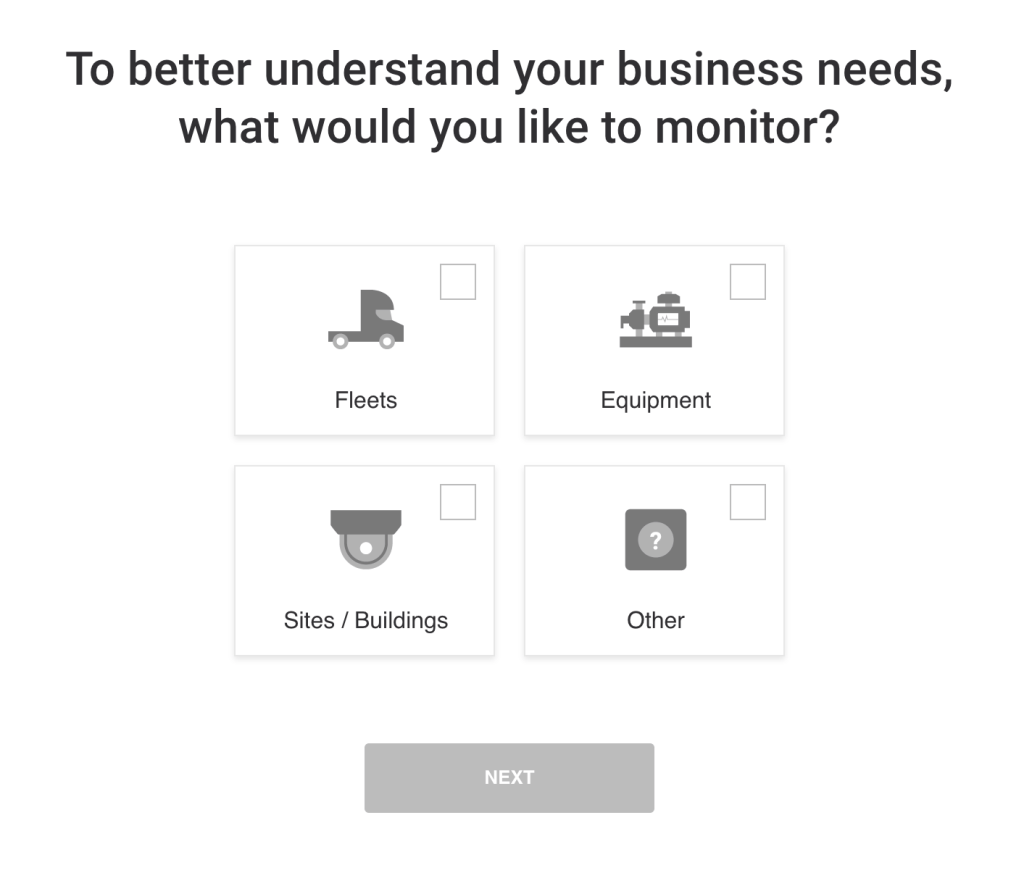
Samsara is a great example of a company providing effective, sales-tailored content that assists their sales reps in moving prospects through the funnel, from leads to customers. The pricing section of their site offers a module to help prospects understand, calculate, and optimize pricing for their solution.
Low-cost, Occasional Purchases
What it looks like
These types of businesses have relatively simple products with typically low to moderate price points. Customers do only cursory research before purchasing and may go from consideration to purchase in as little as a few minutes, or even seconds.
Most of these businesses are B2C; however, small B2B purchases made with a credit card and reimbursed via an expense report may fit this model, too. These purchases include things like hotel rooms, toys, books, food deliveries, or event tickets.
Where to focus
Here, content marketing needs to rely on small, quick pieces of content, and typically lots of them.
There are two key areas to focus on. The first is drawing eyeballs from in-market consumers. This includes ad content, placement on marketplaces, links from other sites, and organic search, especially. Thereafter, the focus is on immediate conversion. Content can be relatively surface level, visual or short text and geared towards driving a purchase.
One common challenge that hinders this sort of content marketing initiative is the sheer volume of content pieces needed and the number of channels where they need to be activated. While the content itself may not be complex, if your business is selling multiple products in multiple places, the required content amount multiplies. You need solutions that can help keep up with this content proliferation. Measurement of content success boils down to traffic and conversion rate. If your content drives more eyeballs to your offer and improves the conversion rate, then you’ve achieved success. Without effective content marketing in this model, users never discover your products and you miss out on their fly-by purchases.
Find inspiration to get started
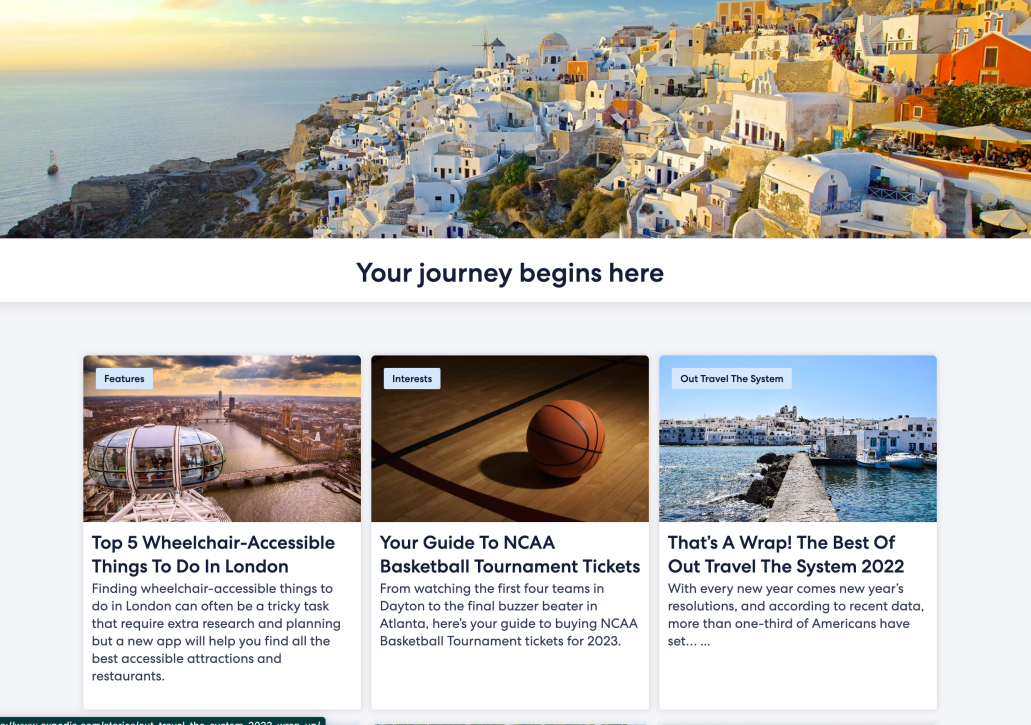
For a travel company, content like guides, best-of blog series (e.g., best places to travel during the summer), and local reviews for affordable restaurants are effective. This content may live on your own digital properties or those of a partner, retailer, or marketplace. Often, content is created by the business for placement in a media publication. Expedia’s travel blog is a great example of effective content marketing for this type of business model.
Low-cost, habitual purchases
What it looks like
Some of the world’s biggest, most recognizable brands sell relatively low-consideration, low-cost products that consumers buy everyday, such as Coca-Cola or Whole Foods. Even more than low-cost, occasional purchase businesses, these types of companies are almost exclusively B2C.
While some have real product differentiation, many live and die by creating customer preference for what is essentially a simple, commodity product. Consumers often purchase commodity products like sugar or flour exclusively from the same preferred brand every time they shop.
Where to focus
Here, brand is king. While metrics like eyeballs and direct conversions are often useful to understand content’s impact, the long-term success of these companies is highly dependent on customer preference and brand loyalty.
The type of content that works best for this type of business tends to be more focused on how the product makes you feel and less on the attributes of the product itself. These brands want their customers to have an emotional response to their content. Creativity and the depth of the experience matter greatly.
Product placement or creating content for social networks like TikTok is a great way to get this type of message across to a large audience. Some brands also use their digital presence to create immersive experiences, games, or other innovative capabilities. Content and engineering or development often work hand-in-hand to build these.
The goal here is usually not a direct conversion. Engagement time is what matters. Content needs to keep the brand top of mind for the consumer so that they are more likely to buy repeatedly without thinking. Social interactions can also be a source of measurement as, like engagement metrics, they indicate the loyalty or affinity a customer has for the brand.
Without effective content marketing in this model, your brand becomes irrelevant to your audience, leaving potential customers no motive to buy your product over a competitor’s.
Find inspiration to get started
Think back to Coca Cola’s “Share a Coke” campaign, where they sold bottles with common names printed on the labels. This strategy was hugely successful because it made consumers feel a real, personal connection with their brand.

Trial-driven, product-led and marketplace purchases
What it looks like
Not everything is a single purchase or even a series of discreet purchases. While trial-driven models, marketplaces, and product-led growth may sound quite dissimilar, from the perspective of a content marketer they are not.
In each case, there is an initial event where a customer adopts the product or service, either for free or at a lower cost, and a business expectation that further adoption, usage, or transactions will come. While many founders have pitched investors that “the product will sell itself,” in most cases even a product-led growth model requires effective content marketing to succeed.
Companies like Backstage, Dropbox, and Slack all fall into this category when it comes to planning a content marketing strategy.
Where to focus
Like the sales-driven model, the critical element of these types of businesses is a moment where the customer is “captured.” In the sales-driven model, that was the point where they became a lead. In this model, it’s where they become a user.
Like high-consideration and sales-driven businesses, there is a strong need for general, top-of-the-funnel educational content with a focus on eyeballs and engagement. In many cases, however, because the product or service is, at least initially, less complex, this content may be more lightweight or cursory.
A second set of content focused on customer sign-up or other key moments is then needed. Again, the customer may follow a non-linear journey through their consideration, so multi-touch attribution is important in understanding the many paths to conversion.
Where these types of businesses differ from others is once the customer signs up, the job of content marketing is not done. Not by a long shot. The goal is to get them from freemium to premium.
It’s no longer about enticing the customer to engage with content or simply convert. Rather, customer success means explaining the product, service, or marketplace and enticing the user to: 1) use it more (and successfully), 2) adopt new parts of it, and 3) ultimately make it something they can’t live without.
The content marketer is not alone, however, on the journey. More than any other model, this type of business requires tight collaboration between product teams and content marketing to ensure a friction-free experience for the user, even as new product capabilities are designed or redesigned.
While good product design can make some capabilities obvious and lure users, other new capabilities require more explanation. The content marketer’s job is to guide the user through their journey, through a set of steps to product stickiness, upsells, or other desired actions. They must understand all these key actions and how they’re impacted by their content.
Without effective content marketing in this model, free users won’t understand how to get maximum value out of paid features and will never end up becoming high-spend customers.
Find inspiration to get started
Slack’s resource library is full of educational productrelated content that promotes higher usage and ultimate stickiness. They provide answers and tips for virtually any question or challenge their users might come upon, and point those users towards the corresponding upsell opportunities and desired actions.
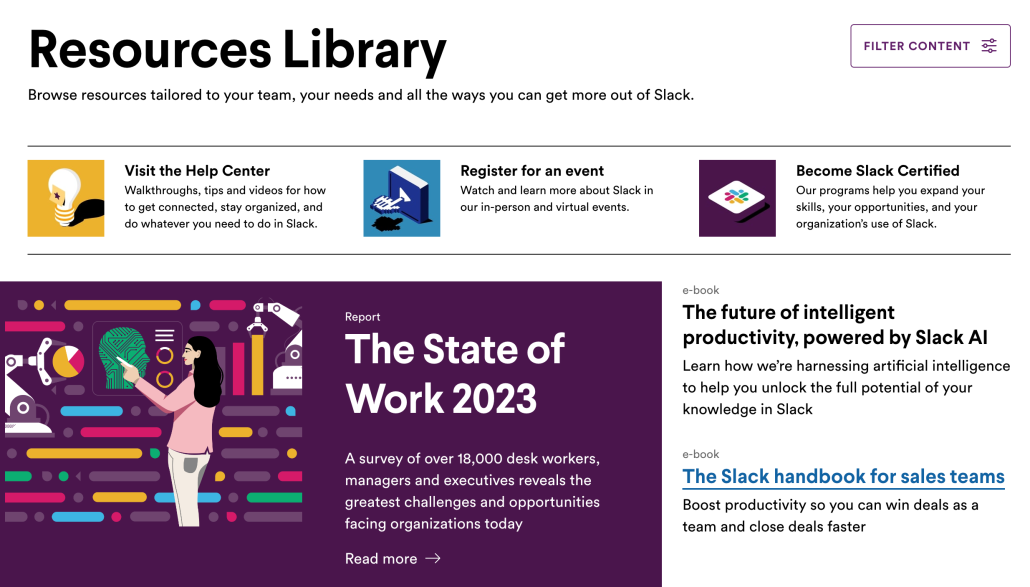
Free or ad supported
What it looks like
Many businesses offer their service for free, and are supported by advertising, sponsorship, or other partnership. In ad-supported cases, the reader isn’t the customer. The business essentially sells their reader base to advertisers—so the readers are the product.
Media companies are a prime example (some also use paywalls or other purchase drivers). A word of caution: the very definition of “media company” often changes.
Ad-supported games, social networks, and others also fit this mold. In this model, the more eyeballs that are acquired and the more usage or engagement they generate, the more ads are served, and the more money the business makes.
Where to focus
In many ways, this is the simplest and purest form of content marketing—here the content is the product. Traffic and engagement metrics are key to success.
In these businesses, content marketers are crucial as there is a constant drumbeat to produce more and more content and to make it increasingly engaging to easily distracted consumers. It’s a challenge requiring meticulous attention to drive the most traffic and engagement.
The next step is increasing your overall readership—getting your content in front of audiences who have never seen it before. Retaining your current audience, of course, is important, but real growth comes from new, unique visitors.
Here an effective distribution strategy is crucial. Great content is worthless if no one can find it. Which topics bring the most engagement on social media? What stories do people find through search? What do people want in their newsletter? Being able to answer questions like these will help you confidently tweak and optimize your distribution efforts.
A second differentiating factor for this type of business is the time horizon. While most businesses, and particularly those with long sales cycles and complex products, can evaluate the performance of their content on a monthly or quarterly basis, these types of businesses may need to pivot their content hourly or by the minute. This real-time nature of content requires new tools, people, and processes.
Without effective content in this model, you fail to grow your reader base, lose the attention of your current audience, and miss out on revenue from advertising and sponsorships.
Find inspiration to get started
Digital magazine Slate optimizes for audience growth and engagement through personalized content recommendations and thoughtful product design, which they brought together in an infinite scroll reading experience. When a reader reaches the bottom of one Slate story, another relevant story appears, dictated by Parse.ly’s recommended content API.
This feature helped them achieve an increase in engaged time per visitor of 8.5% and an increase in total page views of 17%.
Where to go from here
By no means is this the definitive list of types of businesses and how they should focus their content marketing efforts. There are many shades of gray between our models. Over time, market forces and trends reshape the nature of each market.
The growth of the internet and mobile phones and societal changes driven by new generations of consumers—as well as the COVID-19 pandemic—shifted businesses between models almost overnight. Some experienced explosive growth, some were driven out of business.
However, understanding your business can help shape your content marketing strategy. Aim to define the following:
- Which business model or business models best match(es) the environment in which your business operates?
- Based on your business, which KPIs generate business success. Is it engagement? Leads? Direct sales? Brand loyalty? Something else? Try to keep your initial KPIs to no more than two or three.
- What are the steps in the customer journey that map to those KPIs?
- What content will best move your customer through that journey?
- What people, processes, and technologies do you need to build that content at the volume required to meet your goals?
- How will you measure against KPIs? Do you have the right tools to provide insights to tie your content marketing strategy to business success?
- How will you prove the value of your content marketing? For example, ask yourself: “If my CEO invited me into their office tomorrow, could I tie our content marketing to what they really care about?” If you’ve confidently defined everything above, your answer should be an unequivocal “yes.”
The good news is content marketing continues to grow and drive growth for companies that practice it well. And every year, companies are investing more in the discipline. In fact, 50% of the content marketers surveyed in our Content Matters 2022 Report said their budget grew last year, and 42% expect it to grow in the coming year.
The bad news? Many companies can’t tie their content marketing teams and budgets to business results. By understanding the unique nature of your business, building the KPIs, formulating a content strategy to impact them, and then measuring and refining, you unlock the limitless potential of content marketing.
Chapter 2: Understanding Your Target Audience
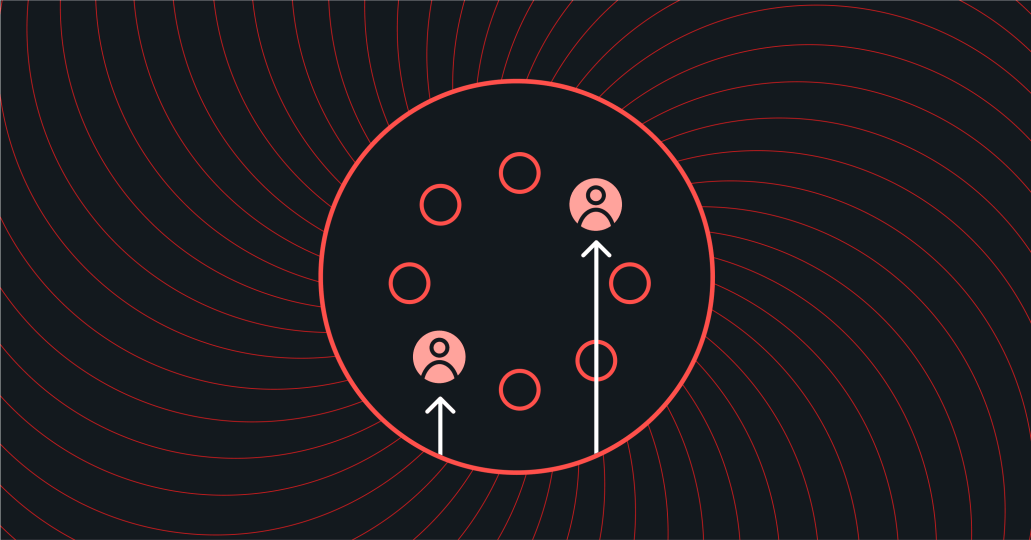
Chapter 2 Table of Contents:
- Just who is your real target audience?
- Start with what you know: analyze your own customer data
- Research your competitors. Who are they targeting? Why? And how?
- Research industry trends and topics
- Actively perform social listening
- Make keyword research a priority
- Sharpen your focus with demographics and psychographics
- Create ideal customer personas
As we outlined in Chapter 1 of our How to Do Better Content Marketing series, building the foundation of an effective content marketing program starts with analyzing your business and identifying how your content strategy ties into your overall business goals. It’s about asking yourself, “Why do we even do content marketing?”
Once you have a solid understanding of the specific ways in which content can drive your business, the next step is developing a deep understanding of the fundamental characteristics of your target audience, or the cohort of people who are most likely to buy what your company sells.
This guide will show you how to go deeper than 15 minutes of Google research to identify, understand, and define your target audience. Without following these steps, it’s impossible to create good content—content that turns readers into customers.
“By proactively answering questions that your prospects are thinking, you can save time in the sales process and help to qualify buyers earlier. But most crucially, by creating content that is honest, transparent, and demonstrates a mindset of teaching, you can build trust for your business that will result in more sales.”
They Ask, You Answer, Marcus Sheridan
Good content solves your target audience’s problems—helping them be better at their jobs, save money, learn new skills, live better lives, or achieve goals that matter to them. Addressing these needs provides value, creates trust, and gives your potential buyers a reason to spend their money with you over your competitors. Good content does this in a way that accelerates your business, leading to improved deal velocity, bigger deal size, and higher lead generation.
To create good content, you need to determine who your audience is, down to the core—what they care about, how they use the internet, and what makes them tick. From there, you can define ideal customer personas (ICPs) that represent your target audience and the subgroups within it, and then create content that both solves their problems and serves your business.
In this guide, we’ll walk through how to:
- Analyze your own customer data
- Take insight from content analytics
- Research your competitors
- Research industry trends and topics
- Perform social listening
- Perform keyword research
- Sharpen your focus with demographics and psychographics
- Create ideal customer personas
Just who is your real target audience?
Your target audience is the group of people who have a need for the outcomes your product facilitates, the ones most likely to spend money with you. Defining that audience starts by understanding what your company does and homing in on the reasons why people buy your product.
Focus less on the features and benefits of your product and more on the outcomes your customers achieve by using it. For example, if your product is a content delivery network, instead of dwelling on a nice-to-have edge caching feature or the basic benefit of faster website loading, cut to the chase. Highlight the outcome—the fact that having a faster website really means more people will buy your products.

To understand what content will resonate with buyers, dive deeper into those outcomes and why your target audience cares about them.
Which outcomes can your product facilitate? Which outcomes are most important to the people who buy your product? What questions does your audience have about your product? What objections might they have before purchasing? Where are people discovering and researching products like yours?
As you begin to answer these questions and learn about your target audience, keep a running list of the common attributes, pain points, and goals you find. You’ll use these themes to define your ideal customer and inform what to write about later.
Throughout this process, remember that your goal in researching your target audience is creating content that solves their problems. Continually brainstorm how to address the goals, pain points, and outcomes that matter to them in a vernacular they know and understand. While you do this, also think of the strategies you’ll use to turn content consumers into customers.
Start with what you know: analyze your own customer data
Tap into what you already know about your current customers— who they are and why they chose to buy your product. Data recorded from sales and marketing activities is a gold mine of quantitative and qualitative feedback from current and prospective customers.
Systematically analyze this feedback. Use it to deepen your understanding of your target audience. Look for data from sources like:
- CRM software
- Sales call recordings
- Customer purchase history
- Email list member information
- Webinar Q&As
- Product and business reviews
- Customer surveys/interviews
- Anecdotal feedback
Frequently, the alternative a potential customer has (instead of selecting your product) is “changing nothing at all.” So, ask yourself the following questions, based on data sources, to learn what moves a customer from deciding to do nothing to deciding to use your product:
Why do people buy our product?
- Which outcomes are most important to buyers?
- What other options did they have to solve their problem?
- What language resonates with hesitant buyers?
- What questions/concerns do people who are actually going
to buy have?
Who are our best customers?
- Who is almost always guaranteed to buy our product?
- Who requires our pain, sweat, and tears to get them to buy?
- Which customers use our product most often?
- What qualities do our highest value customers share?
How do people find out about our company?
- Where do they discover our content?
- Which channels and content formats yield the highest ROI?
- Does our current contact database represent our
target audience?
More than ever, people research your company long before contacting you or making a purchase. And they do that research through the content you publish on your website, social media, and other marketing channels. Before they reach out or engage with your company in a formal way, they’re actually having a conversation with you through the manner in which they consume your content.
Using content analytics allows you to tap into that conversation by analyzing performance and engagement data. This data is another gold mine of insights about what your target audience cares about.
Identify high-performing content to uncover the problems, questions, topics, and outcomes that matter most to your audience. View historical data around posts, topics, sections, and tags and sort by metrics that map to your marketing KPIs, like pageviews, engaged time, returning visitors, and conversions. From the results, note themes you find. These patterns provide deep insight into your target audience.
Also note:
- Non-data aspects of top performing content, like page layout and tone of voice. Does your audience prefer image heavy content? Do they respond better to formal or casual writing?
- Seasonality of topics of interest. Do certain topics resonate more with your audience during fall or summer? Or during annual/quarterly events?
- Performance patterns in relation to distribution channels. Does your audience want to see certain topics on social media and different topics on your blog or in your email newsletter?
- Outlying circumstances that cause a certain topic or piece of content to perform notably well. For example, a retweet or a share from a well-known industry expert might boost engagement for a post that otherwise wasn’t all that interesting to your audience initially.
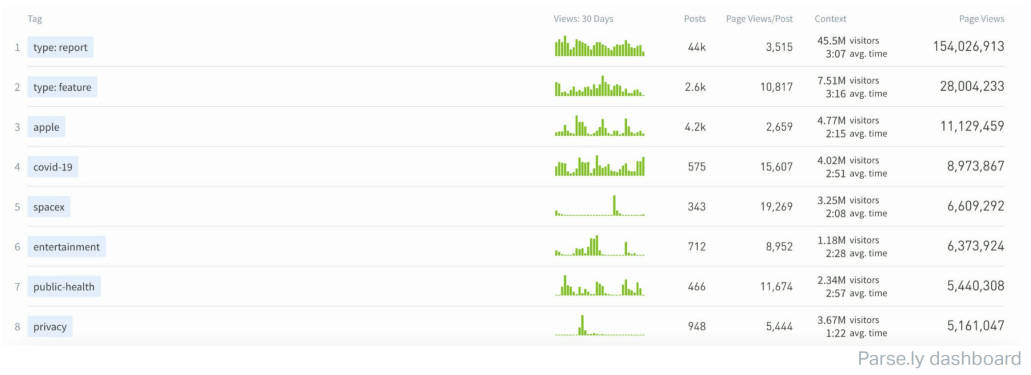
While you go through this process of analyzing your content data and identifying noteworthy themes, continually ask yourself if the highest performing content is actually directed at your target audience. For example, you might find some top performing content is actually attracting potential employees, not potential customers.
Research your competitors. Who are they targeting? Why? And how?
There’s no shame in taking inspiration from your competitors’ audience targeting strategies. If you’re selling similar products, you’re likely going after buyers who are looking for similar outcomes.
Consider who your competitors’ customers are, which marketing channels and content formats they focus on, and how they communicate those desired outcomes to their target audience.
Go back to the questions you asked yourself about your customer data sources. Think in terms of your competitors. What problems are your competitors trying to solve for their customers? Where are they targeting potential buyers? What problems can you solve for buyers that your competitors can’t?
Answer as many as you can based on your competitors’ blogs, resource pages, social media, and other public marketing channels they employ.

Research industry trends and topics
Go beyond your own customer data and competitive intelligence by researching the broader trends in your industry. Subscribe to industry news sites, attend industry events, follow industry experts, reference content marketing data studies, and study market
research from trusted sources.
We recently published our Content Matters 2022 Report, a survey of more than 800 content marketers to uncover the latest content marketing trends. For example, we found that the number one content format that marketers want to create more of is video, and that so-called owned channels—e.g., company social, email, and website—are king in terms of content distribution priorities.
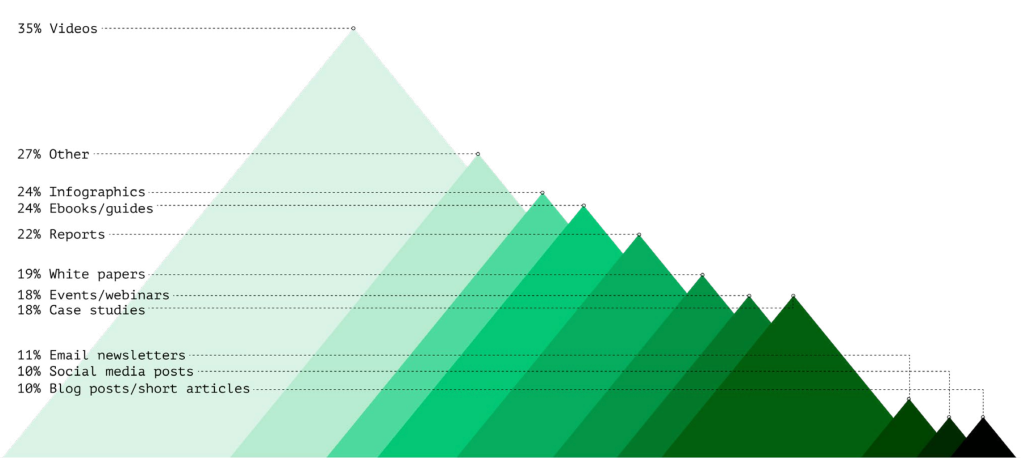
Finally, don’t forget to check discussion sites like Quora and Reddit for mentions of your product or similar products to see who is talking about them, what they’re asking, and what problems and target outcomes they have.
Actively perform social listening
Use social listening tools to find out what’s being said and by whom about your brand and your competitors. Note mentions of keywords related to your products, the problems your target audience faces, and the outcomes they care about.
Look for pain points, questions, and suggestions related to your company and products, your competitors, and your industry as a whole. Who do these mentions come from? Current or previous customers? Customers of your competitors?
Who likes your product? Who doesn’t? Why or why not? What information are they looking for?
Take note of the platforms people use to talk about your brand and your competitors. Where are the discussions happening? Where can you join the conversation?
Make keyword research a priority
Classic keyword research is another way to learn more about your target audience and the pain points, questions, and outcomes they’re interested in. Reference content analytics data and use keyword research tools to run your own keyword searches to answer questions like the following:
- How much search volume is there for keywords related to our product?
- Where do our product’s fundamental keywords rank on search engine results pages (SERPs)?
- Why are people searching for these keywords?
- Is the content surfaced transactional or information?
- Are there keyword niches we can target?
- What content brings traffic from search to our website?
Imagine you’re selling boat shoes, for example. Look how much you can learn about what your audience wants to know about your product from one simple keyword search.
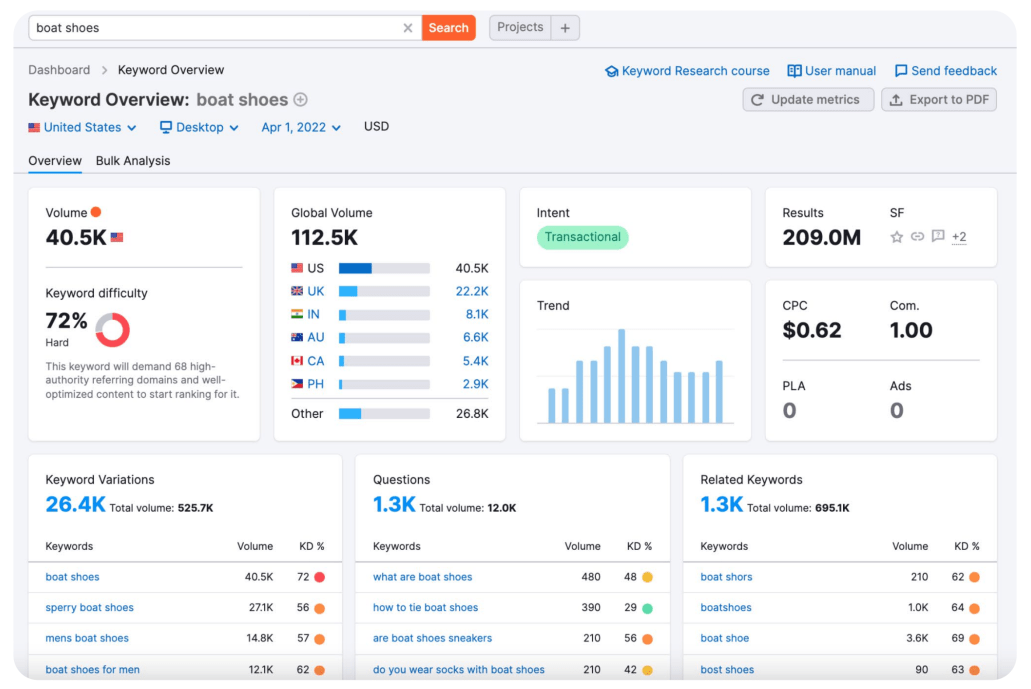
Sharpen your focus with demographics and psychographics
With the information you’ve gathered from all this research, home in on the demographics and psychographics of your target audience. Define as many of the following qualities as possible:
- Age and gender
- Job title, responsibilities, and income
- Company size and industry
- Location and language
- Spending power and purchase intent
- Attitudes and opinions
- Hobbies and interests
- Tech stacks
At this point, you should have a strong understanding of who your target audience is—what problems they have, where they consume content on the internet, and what type of language they use to describe their challenges. But before you start creating content, make sure the audience you’ve identified is worth marketing to.
Ask yourself these questions:
- Are there enough potential buyers who fit the
description? - Will they actually benefit from our product?
- Can they afford our product?
- Is there a clear reason for them to buy from us instead of competitors?
- Do we have a way of reaching them with our marketing message?
- Do we have resources to develop strategies that turn content consumers into customers?
Once you’re confident that marketing to your target audience is worth your effort, it’s time to finalize and document your definition of that audience so that everyone on your team can work from the same playbook while creating content.
Create ideal customer personas
Working with well-researched, well-defined ideal customer personas (ICPs) gives your marketing team a repeatable framework for creating effective content. These personas should paint an accurate and comprehensive representation of your potential customers, based on all your research.
Compile and group the most relevant shared attributes of your target audience into one or more ICPs, including data like location, job title, industry, company size, team size, goals, and pain points. Your ICP definitions can live as a shared text document, a slide presentation, or a set of visual flash cards like the one from CoSchedule shown below.

Refer to this persona to create a target audience statement that defines the goal of your content marketing. Use this as your team’s mission statement as you plan out and execute your content creation strategy.
{insert your company} creates content to attract {insert target audience} so they can {insert desired outcome} better.Note: Defining ICPs and target audience statements is an ongoing process. Continually learn more about your customers and potential buyers, taking note of new audiences or segments that you uncover. Then tweak your personas and statements or create new ones accordingly. Once you begin to develop content targeted at your ICPs, prioritize your highest value personas.

Chapter 3: Deciding What to Create and Developing a Content Calendar
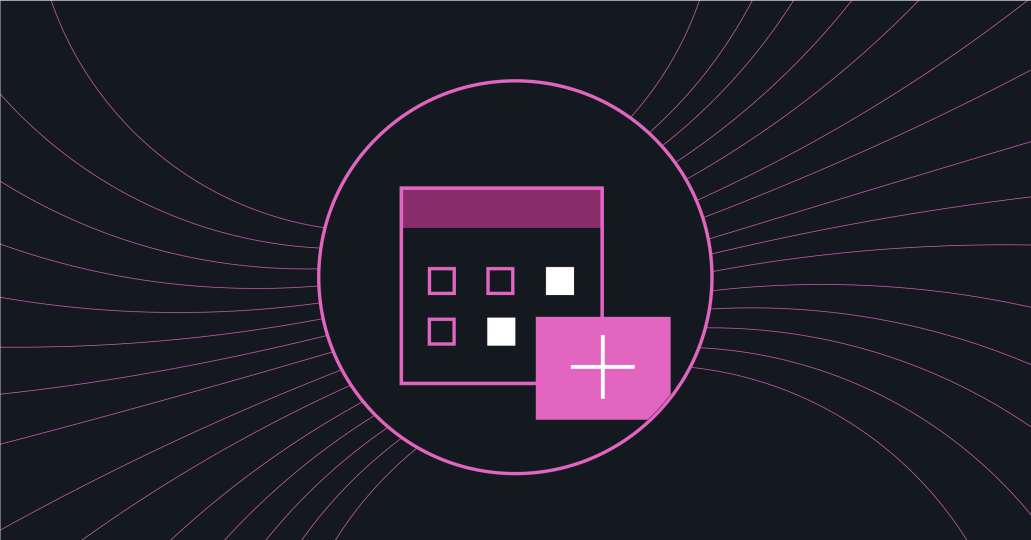
Chapter 3 Table of Contents:
Content marketing is growing fast. Companies now understand its importance as a means for driving business, and they’re investing in it more than ever before.
In our Content Matters 2022 Report, where we surveyed marketers about the changes in their content programs over the past year, 66% revealed that they’re creating more content and half noted that their content budgets have increased. But due to the relative immaturity of content marketing as a discipline, the general consensus is simply, “We need content, more content.”
It’s a good starting point. But without proper planning and prioritization, increased production won’t yield increased results. Worse, the workload for your content team will quickly become unmanageable.
Between your team, sales people, demand marketers, executives, PR, product developers, and virtually everyone else at your company, there’s never a shortage of requests or ideas for new content. You’ve probably also done extensive research on your target audience and have a running list of ideas for content based on the objectives, issues, and questions they care about relative to your product and services.
In many cases, that list ends up living in a single document or spreadsheet, while the rest of your company looks at your team as the on-demand “content vending machine” who will dispense those ideas into the world.

It’s no wonder your content team is often overwhelmed. So, where do you even start? Which ideas are most important? And how do you stay organized while you tackle this daunting, never-ending list of content to create?
“We have to slow down—start with an idea, plan, and prioritize all the iterations of that particular idea, and then start production… To work more efficiently, we need to remember that ideas don’t cost money; what costs money is taking those ideas, putting them into production, and creating assets that can be consumed.”
— Robert Rose
The key is being able to: 1) take a deep breath as a team, 2) prioritize based on your fundamental purpose for doing content marketing, and 3) form a clean, repeatable process for production. Despite frantic, high-volume demands for content, the most successful marketers take the time to slow down and do better, smarter content marketing by:
- Identifying high-value content ideas that resonate with their audience and help them hit company KPIs.
- Auditing their current content library to maximize efforts and fill gaps with repurposed content.
- Organizing and internally publicizing content production plans in a content calendar.
- Creating and publishing content quickly and efficiently to keep up with increased demand.
“As marketers, we tend to believe that we’ll move faster if we go right from idea to production. But instead, we have to slow down—start with an idea, plan, and prioritize all the iterations of that particular idea, and then start production,” says Robert Rose, Founder, The Content Advisory. Robert shared this nugget and other words of wisdom in this guide during a recent Parse.ly webinar on effectively using content analytics to drive growth, improve content creation, and optimize digital experiences.
Prioritize and organize ideas for content
Instead of wasting time and resources jumping to execute halfbaked, low-impact ideas, prioritize everything that comes your way—identifying the good ideas and deciding how to iterate on them, identifying the bad ideas and jettisoning them.
“To work more efficiently, we need to remember that ideas don’t cost money; what costs money is taking those ideas, putting them into production, and creating assets that can be consumed,” says Rose.
Prioritization comes down to finding the ideas that solve specific issues for your potential customers, showcase the unique value of your product, and help you meet your KPIs. A good idea attracts and engages your target audience while moving the business needle—turning content consumers into potential (or actual) customers.
“Content analytics help us understand what’s working and what’s not, and give us insight into how to create fewer, better ideas.”
— Robert Rose
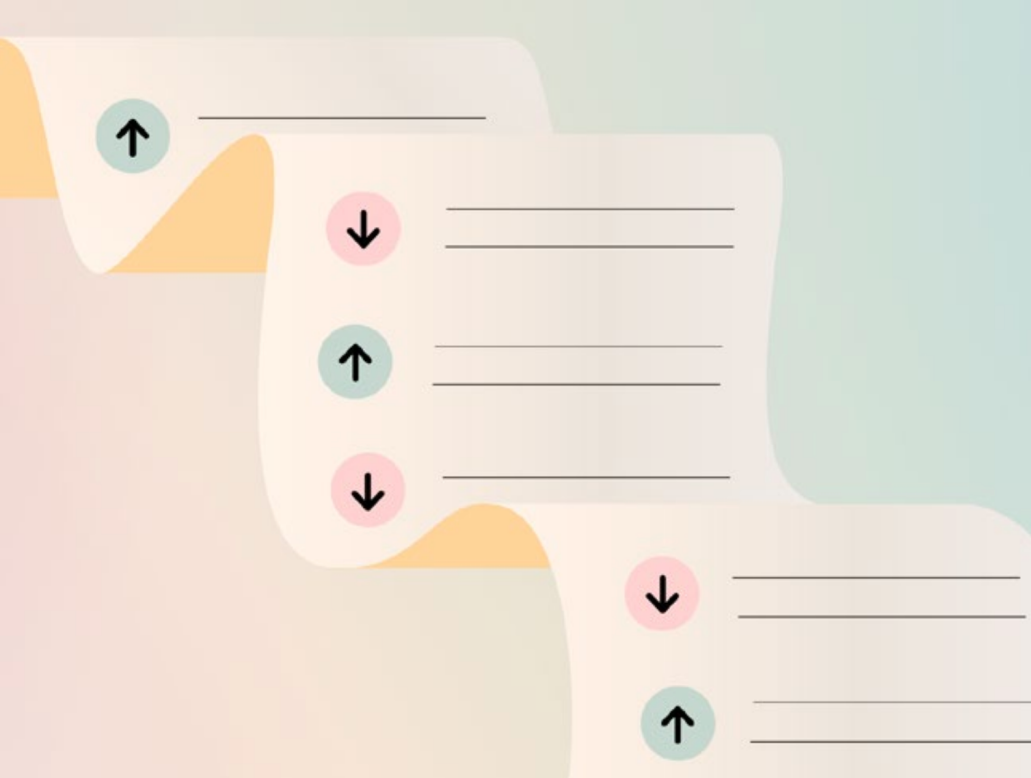
Remember your purpose and your audience
Start by restating your goals, your purpose, and the “why” behind your content marketing. Which objectives matter most to your business or to your marketing organization right now? Which KPIs map to those objectives? And how can content drive those KPIs?
Don’t try to achieve every objective at once. Any content you prioritize should be well-positioned to drive specific KPIs, helping work toward the specific objectives most important to your organization.
Next, reference your ideal customer personas and what you know about your target audience—who they are and what they care about. Based on customer data, competitive analysis, industry research, social listening, and keyword research, you should have a deep understanding of the problems, business outcomes, questions, and pain points that matter most to them. Content you prioritize should provide value that speaks to or solves those issues for your audience.
With clear objectives in place and your target audience top-of-mind, now start to identify high-priority ideas by analyzing your historical content data and the performance of related topics.
“Content analytics help us understand what’s working and what’s not, and give us insight into how to create fewer, better ideas,” says Rose.
Look at what has worked in the past
Your goal in doing historical content analysis is to identify highperforming topics, and prioritize, tweak, or veto ideas accordingly. Access content data related to posts, content subject matter and tags, and website sections. Sort by metrics that map to your marketing KPIs, like pageviews, engaged time, returning visitors, and conversions.

Note which content topics do the best job driving KPIs that map to your business objectives—keeping a close eye on efficiency. Some of your highest-value topics might be overshadowed by the sheer volume of content related to others. Look beyond your biggest hits by focusing on metrics like pageviews-per-post and average engaged time. If you’re deciding between two good topics, choose the one that performs more efficiently.
Also, note the performance patterns of topics in relation to distribution channels and promotion strategies as well as any outlying circumstances that cause a certain topic or piece of content to perform notably well or poorly.
For any new idea, use content analytics data to scrutinize its related topic to make sure it’s worth executing in the short term. That topic should have:
- Performed well before, mapping directly to the KPIs you’re focused on.
- Performed efficiently, indicating high ROI.
- Experienced success that is realistically repeatable (not because of one lucky retweet or share from a celebrity).
Look closely at the promotion used for ideas or topics you’re considering. In many cases, poor strategy is to blame for the failure of a topic or idea, not of the quality of the content itself.
“Many times I’ve heard a content marketer say to me, ‘We produced this amazing whitepaper, and then the demand generation people didn’t put any money behind it, didn’t promote it well, and it performed poorly.’ Instead of criticizing the mediocre promotional strategy, the quality of the whitepaper is blamed for the poor campaign performance.
“That’s often because we’re not measuring the right things. We need to get visibility into all factors of campaign performance so we can figure out how to connect the right promotion with the right message… Being able to measure your promotional efforts, syndication, and distribution strategies is the core element of understanding what you should be creating in the first place,” says Rose.
“Being able to measure your promotional efforts, syndication, and distribution strategies is the core element of understanding what you should be creating in the first place.”
— Robert Rose
Compile and organize your top-priority ideas
Based on your analysis of historical content performance, you should now have a good sense of which ideas are your highest priorities. Put together a list of as many ideas as you believe your content team is capable of producing in a finite period, for example, a month or a quarter. Note why you’re prioritizing these ideas, including details on past performance and ideal promotion strategy for the topics related to each.
This list will represent your team’s workload. You’ll be confident that every idea on it is worth executing in the short term and that your team has enough time and resources to deliver in the given timeframe. Share it with the rest of your marketing team and the wider organization so everyone knows what you’re working on and why.
Audit and repurpose your content library
At this point, you’ve sifted through a formidable collection of requests for content and should have a manageable queue of high-value ideas. You’re one step closer to planning out and executing on them.
But before you do, audit your existing library to see if the content you’re considering creating already exists and if you can maximize your efforts by updating or repurposing it.

Depending on your tenure at your current company and your familiarity with their past marketing and brand messaging, there’s likely a load of pre-existing content you’ve never encountered. Maybe you read something once years ago, or helped edit a piece but never saw the finished product.
Cross-reference your high-priority content workload with what’s already been created so you don’t waste time reinventing the wheel. For any idea you’ve deemed high-priority, audit your existing content library and find out if the idea already exists as a standalone piece or content series or if there’s already a close match that you can update or repurpose instead of starting from scratch.
If an idea you’ve prioritized has already been executed, unless it was done perfectly, your goal should be to update, repurpose, or repromote it appropriately.
“I’ve seen amazingly wonderful, brand-level ideas get trapped in the context of a blog post, simply because that was the way the idea was first thought of. Take those ideas and put in a process step to figure out all of the containers that they might go into…Slow the creation of ideas to exponentially speed the amount of assets that you can create through reuse and repackaging,” says Rose.
In short, find those rushed through, poorly executed, or weakly promoted ideas and give them their due, a new lease on life. Edit your top-priority content workload list accordingly, noting why and how you plan to improve the original iterations.
“Slow the creation of ideas to exponentially speed the amount of assets that you can create through reuse and repackaging.”
— Robert Rose
Plan and maintain a content calendar
Now that you’ve defined your workload of high-priority content ideas—either to start from scratch or to update/repurpose— it’s time to set up your content calendar. This will be your marketing team’s single source of truth for all aspects of content production and promotion, from brief to finished product.
A well-organized content calendar is key to staying on track and delivering on your proposed workload, especially when multiple stakeholders and departments are involved.
Pro tip: If you plan to create many different types of content across a variety of channels, use a dedicated project management tool instead of a simple spreadsheet.
Create a content calendar with a tool like Asana, then share it with your entire marketing organization, including content, design, demand, and PR teams. Your calendar should showcase all of the content ideas you’ve prioritized, along with related production timetables, publishing dates, design requests, product launches, and content distribution activities.
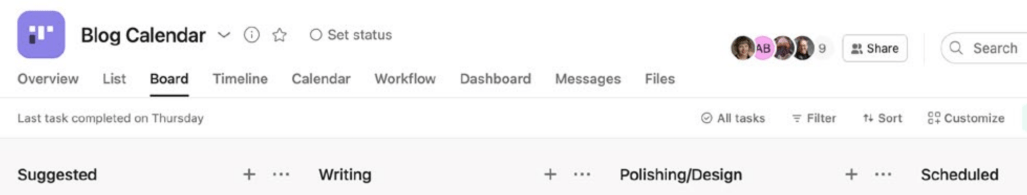
Within your content calendar, assign tasks to the individuals who will be responsible for owning and completing specific tasks related to content production. This means that before you get to work, you need to decide who will be involved in briefing, writing, editing, designing, approving, launching, and promoting each piece of content.
Your content team will likely own writing and editing. Design and demand generation will own packaging and promotion. But don’t let team structures and formal job descriptions prevent you from creating the best content possible. Don’t be shy about pulling in subject matter experts (SMEs) from your organization to outline, write, edit, or provide guidance on creating content related to their area of expertise.
SMEs can be anyone who makes, sells, uses, or supports your company’s products and has a deep understanding of how they work and why they’re valuable to your target audience. As you schedule out your content calendar and delegate tasks accordingly, identify potential SME candidates who might be able to help here and there. Request their collaboration and add them into your calendar as contributors.
Create and publish content quickly
With your calendar full, deadlines set, and tasks assigned to the appropriate stakeholders, now it’s time to actually start creating content. Begin executing on your high-priority content ideas, following the production process you’ve laid out. It will probably look something like this:
Create a brief and outline. Write a first draft. Edit it. Iterate. Edit some more. Run everything past a copy editor. Approve the final draft. Design. Publish. Promote.
Along the way, equip every stakeholder with a copy of your company’s style guide so they can follow your brand voice guidelines. Also, push to have publishing tools in place that allow everyone on your team, no matter their technical skills or expertise, to create quickly and efficiently.
Use a CMS built for agility
Democratize the publishing, editing, and design process with a creator-friendly, agile content management system (CMS) that decreases the lag time between idea and execution and that frees designers or developers from being content gatekeepers.
For example, WordPress VIP, an enterprise-grade CMS platform, allows nontechnical creators to design, edit, and publish pages on their own using the CMS (WordPress) that powers more than 40% of the internet, making creating consistent, branded content across different channels faster and easier.
This agility is especially important when you’re publishing content to a variety of channels, a common practice for marketers today. In fact, modern companies activate an average of 5.2 channels, including devices like voice assistants, smart speakers, wearable devices, touchscreens, and phones.
WordPress VIP helps you build cohesive digital experiences across all of these channels and more, with a massive library of APIs and plugins that allow you to quickly and easily integrate new tools and channels into your marketing stack.
Finally, don’t forget to tag your content appropriately so you can access meaningful and powerful insights from content analytics down the road. Tag based on subject-matter, content type, and content structure to group your content data around these highlevel themes. Use a content analytics tool like Parse.ly, part of the WordPress VIP platform, to measure then optimize your efforts based on performance not guesswork.
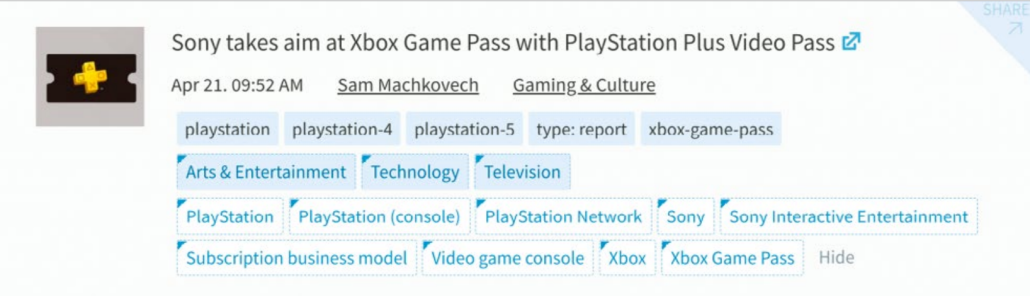
Final words of advice
As you go through the design and publishing process for every piece of content, make sure to bake in strategies that encourage people who find and consume your content to eventually spend money with you.
Plan the desired action you want users to take after they engage with your content. Where should they go next? Which pages should you link to? What is the ideal action a user can take on that page? Knowing this will help you add the right links and calls-to-action (CTAs) to your content.
With a deliberate strategy around CTAs and a strong tagging taxonomy, you’ll be well-positioned to report on and analyze the ROI of your content and how different types of content impact your business objectives.
Next in our series: Improving your content strategy
Now that you’ve created a prioritized calendar based on historical content performance and started executing your content production process, it’s time to start monitoring and maximizing the results of your efforts. Keep an eye out for Chapter 4 of our How to Do Better Content Marketing series, where we’ll walk you through performing a content audit and using content analytics to iterate on your content production and promotion processes, improve the quality of your work, and make a greater impact with fewer resources.
Chapter 4: Performing a Content Audit

Chapter 4 Table of Contents
Performing a Content Audit
Your content takes on a life of its own as soon as you hit “publish.” But too often, marketers post content and never think about it again. Then in the blink of an eye, your content is aged and outdated and provides little value to your audience.
Enter: the content audit.
By keeping your content in check on a regular basis, you get a pulse on how your content is performing, can easily maintain your existing content, and find out what you should change.
Here’s what you need to know about performing a content audit.
What is a content audit?
A content audit is the process of measuring and analyzing the performance of content that lives on your website, such as landing pages, resources, and blog posts, over a given length of time. Rather than being just an inventory of your existing content, a content audit is an in-depth evaluation and analysis of your content based on key performance indicators (KPIs) from multiple data sources.
A content audit is a more involved version of the routine historical content analysis you perform to understand your target audience, prioritize ideas for new content, and guide your content strategy.
Perform a content audit to add additional data-backed context to your regular daily, monthly, and yearly content reporting. Taking the time to regularly perform content audits positively impacts your business as a whole—not just your content team.
Taking the time to regularly perform content audits positively impacts your business as a whole—not just your content team.
What is the purpose of a content audit?
It’s a best practice for businesses large and small across industries to perform a content audit at least once a year—if not more often. But why is it so crucial for success? There are two main purposes of a content audit.
- Search engine optimization (SEO): For many businesses, organic search is a main driver in increasing web traffic. This means SEO makes a big impact on the business, especially when it comes to brand awareness. A website content audit helps you identify the areas that are hurting your website’s SEO. By conducting a content audit for SEO, you’re able to determine some actionable steps to take to improve your site’s organic search performance.
- Content marketing: Beyond analyzing visit metrics, engagement, or social shares in a silo, a content audit also allows you to see how your audience is responding to each piece of content in the context of multiple data sources. Being able to cross-reference your content’s performance with all of its related metadata is a crucial step to learn what’s working and what’s not, and make changes accordingly.
A content audit shows your business where you need to focus your future SEO and content marketing efforts. It gives you insights into the changes to make on your site to provide a more seamless and compelling digital experience for visitors—your potential customers.
What are the benefits of a content audit?
There are several benefits of content audits. The first, as mentioned above, is evaluating your SEO efforts and finding new ways to improve your organic search ranking. Another is determining other weak spots or inconsistencies on your website.
For instance, you may find broken links or pages where your brand voice isn’t consistent. By addressing these previously undiscovered issues, you can provide a more compelling digital experience for your audience.
Lastly, a content audit helps you gain data-driven insights into all of the content on your website. Equipped with this data, you’re empowered to:
- Learn what topics resonate best with your audience so you can
optimize future engagement. - Identify top performing pieces of content that can be
repurposed into new marketing collateral. - Identify content that isn’t performing well and old content that
needs to be refreshed and evergreened. - Make data-informed decisions when building your future
content development strategy. - Measure and increase content ROI to build a case for a bigger budget.
What tools do you need to perform a content audit?
A good content audit requires time and resources. You can manually source data for your website content audit over a period of time, but using analytics tools to automate parts of the data-collection and research process will make your life much easier.
Here are some of our favorite tools to aid your content audit process.
- Screaming Frog provides a fast and advanced SEO site audit tool called SEO Spider, which can be used to crawl websites of all sizes. The tool collects URLs from your sitemap and creates an SEO content audit, allowing you to find broken links, analyze page titles and meta data, discover duplicate content, and much more. The goal is to help you quickly identify site issues and make informed SEO decisions.
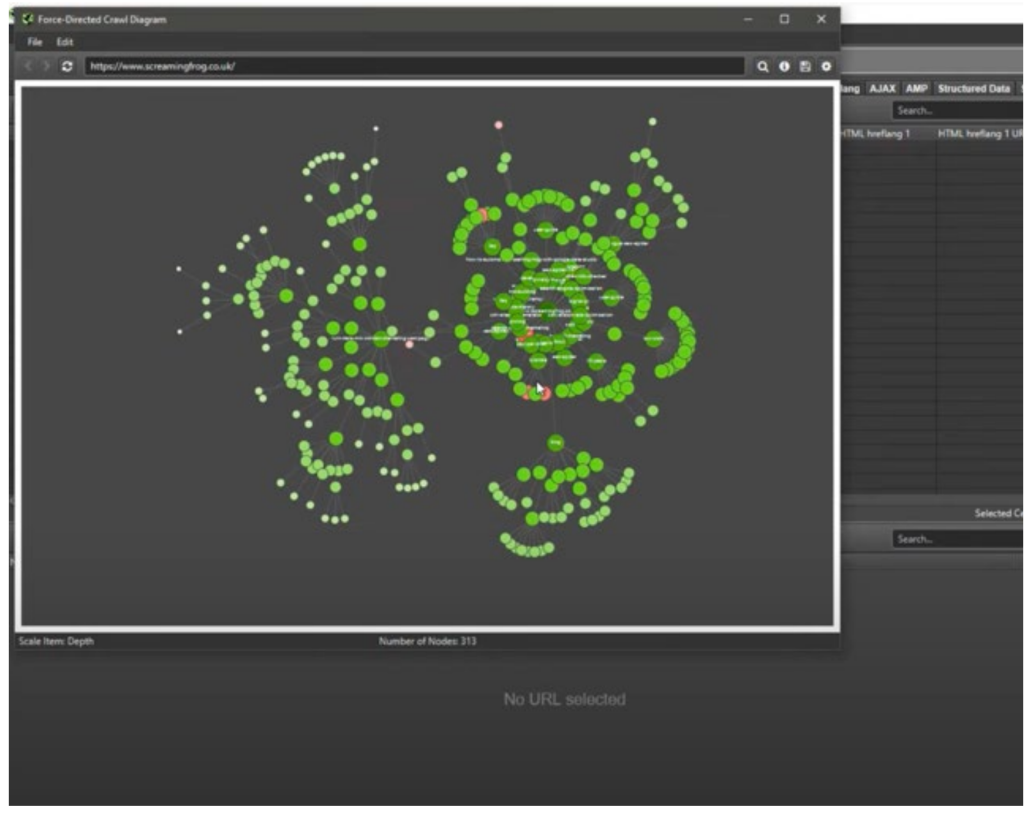
2. Semrush is another useful content audit tool. You can personalize your content audit based on real-time metrics from Semrush, Google Analytics, and Google Search Console. Input your website domain and you’ll get a custom report that shows areas of your site that need improvement.
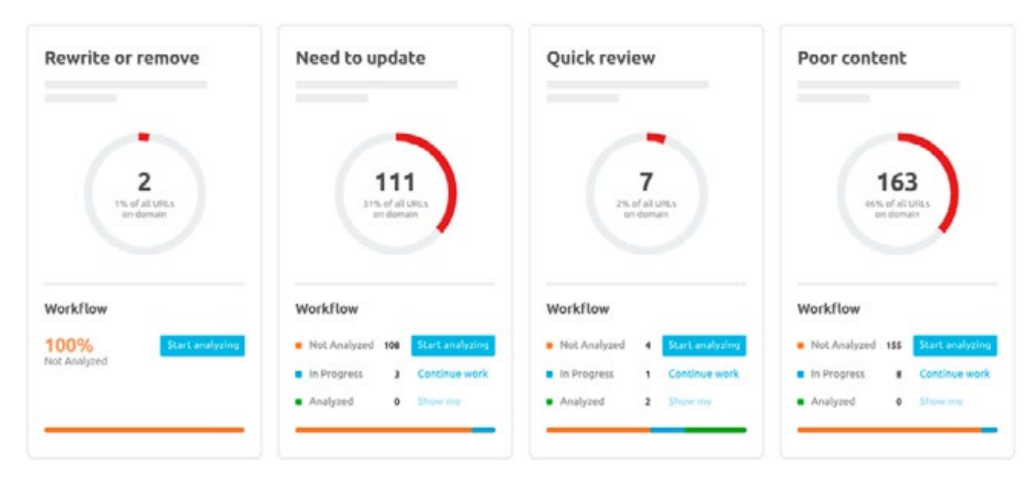
3. Yoast SEO is the #1 WordPress SEO plugin. It makes sure your site meets the highest technical SEO standards and gives you the tools to perform a content audit and optimize your content for SEO
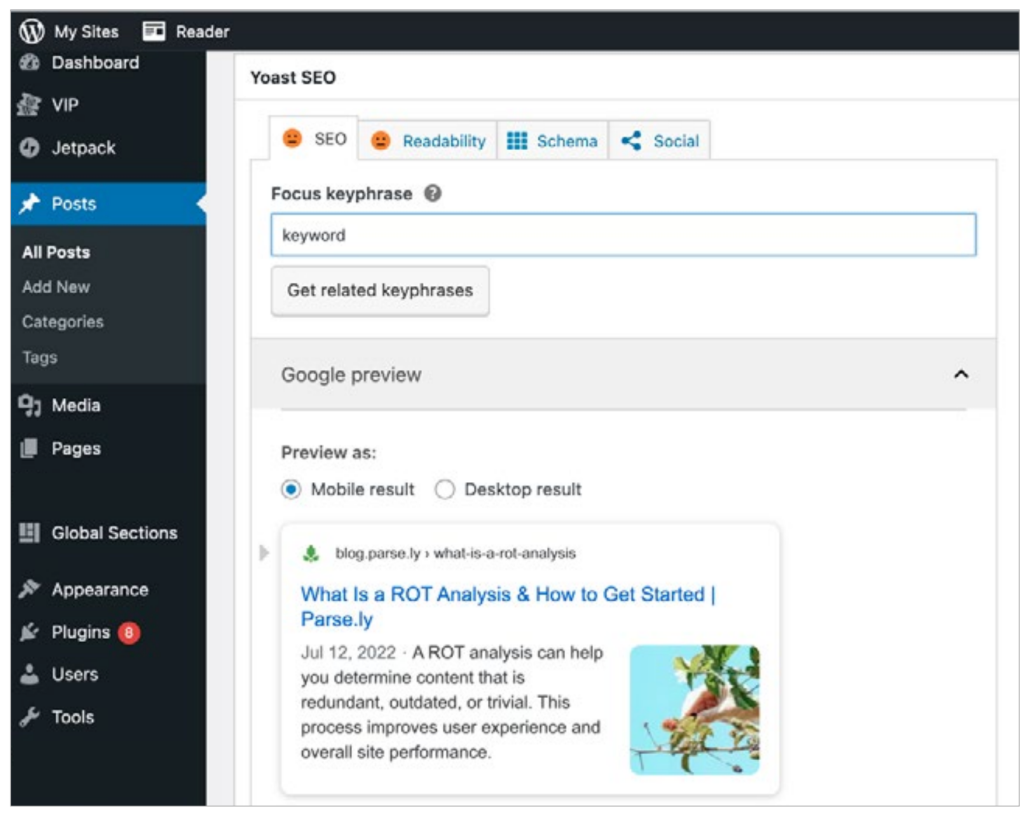
4. Google Search Console helps you improve your performance on Google Search. With it, you’re able to gain content insights via Search Analytics, crawl individual URLs, get immediate alerts on site issues, and more
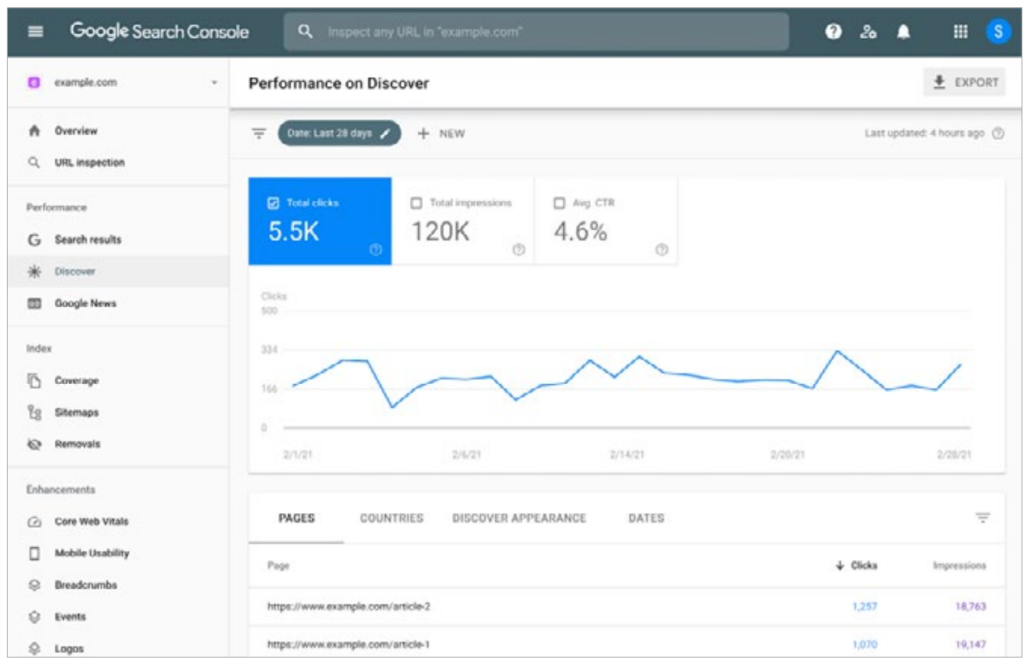
5. Moz is an SEO software tool that helps you crawl your site on demand, discover technical SEO issues instantly, and find specific ways to improve your site, such as adding title tags. You can also build your own custom dashboard.
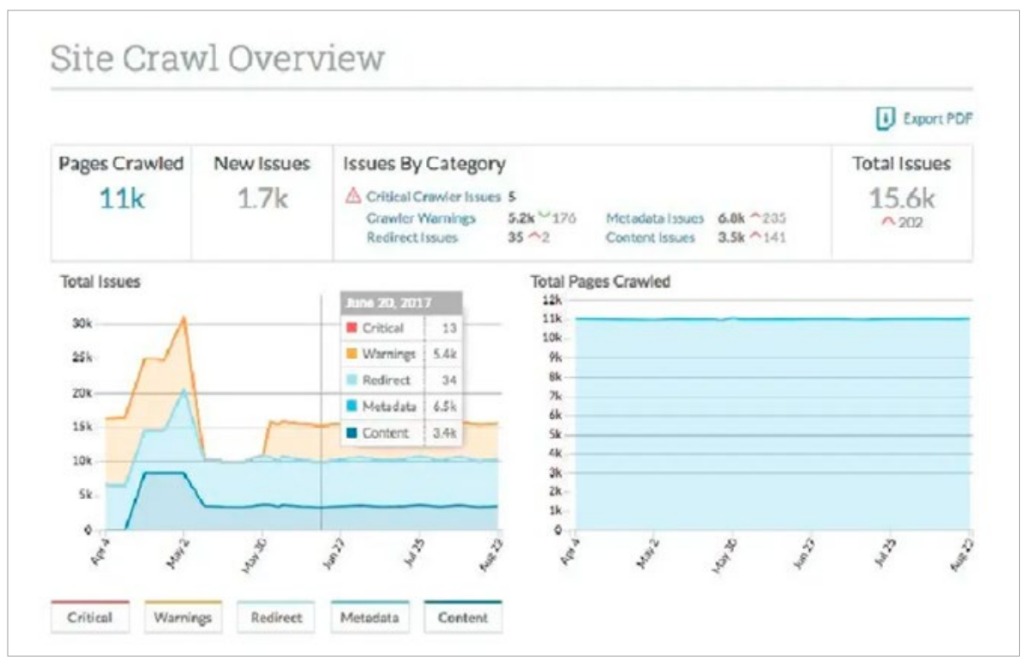
6. Parse.ly, part of the WordPress VIP platform, is a content analytics solution that is specifically designed for measuring the performance of content, unlike SEO or general web analytics tools. It helps content teams gather real-time and historical data, either by using filters to focus on a particular aspect of data or through automated reports. By automating your content analytics, you’re able to gain trustworthy, data-backed insights into the performance of every piece of content on your website during your audit.
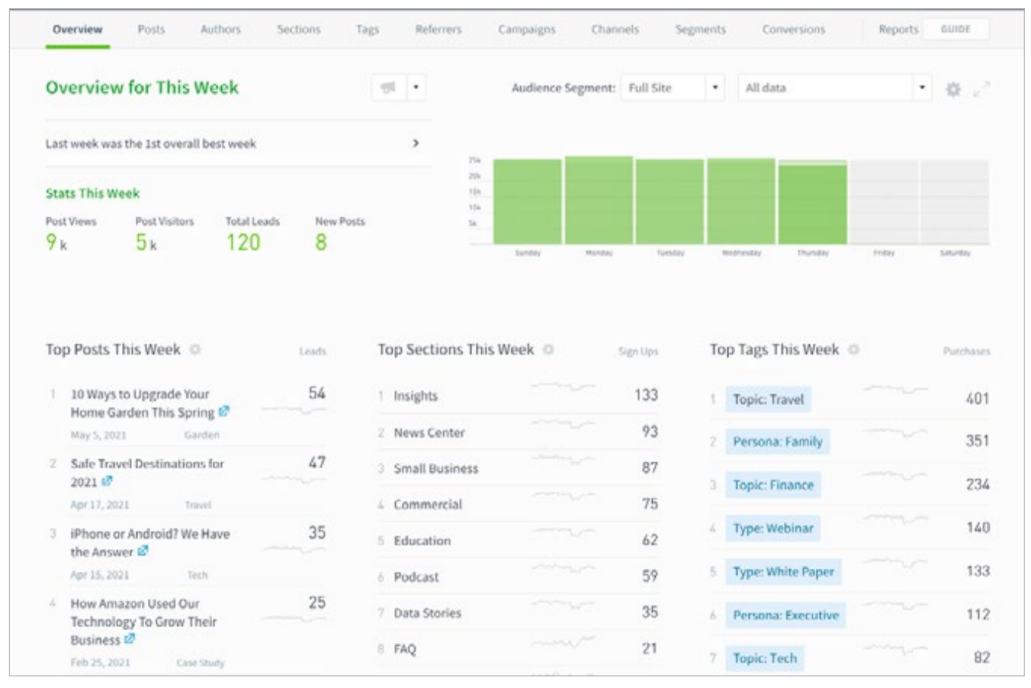
How do you perform a content audit?
Now that you understand the value of a content audit and the tools needed to do the job, it’s time to start executing. Here’s a step-bystep guide on how to perform a content audit.
Step 1: Define your scope, goals, and metrics.
Before collecting and analyzing any data, think about what you want your content audit to accomplish. What do you want to measure? What overall company goals is your content team driving and contributing toward? And what problems do you want to address?
First, set the scope for the content and metrics you’ll evaluate in your audit, considering these questions:
- Do you want to audit your entire content archive? Or just content published in a specific timeframe? Perhaps just a specific type of content?
- Do you want to analyze the all-time performance of your
content? Or just the performance over a certain period of time?
The answers will depend on the date of your last content audit, the next one scheduled, and the timelines of any long-term content initiatives or projects to account for.
Next, set concrete goals for your content audit. If you’re thinking big picture and starting with a yearly content audit, your overall goal could be to increase audience engagement or improve SEO. But try to go further and set more specific goals like:
Setting these types of goals and matching them with the relevant metrics will make it easy for you to identify content that needs improvement as you go through your audit.
If your goals focus on improving SEO, keep an eye on organic traffic, backlinks, and page ranking.
If you’re focused on increasing engagement, analyze pageviews, engaged time, and social likes, shares, comments, or mentions.
Finally, if your goals are all about generating revenue, focus on conversions, leads, and ROI.
Step 2: Collect your content.
Next, gather together all the content you’re auditing. This is where you do a full inventory of every piece of content on your website that falls within the scope of your audit. Typically, these include landing pages, blog posts, product descriptions, resources, and multimedia.
Collect the URLs of all of those content pieces and add them to a spreadsheet. This is your content audit spreadsheet, and it will eventually house all of the data you need for your content audit.
It’s possible to collect all of your content URLs manually, but we recommend using one of the tools mentioned above that will automatically crawl individual URLs for you. WordPress’s native export tool allows you to export an XML of post data that can then be converted to CSV. However, if you’re using the Yoast SEO plugin with WordPress, you can export all of the necessary URLs to CSV directly through the WordPress admin.
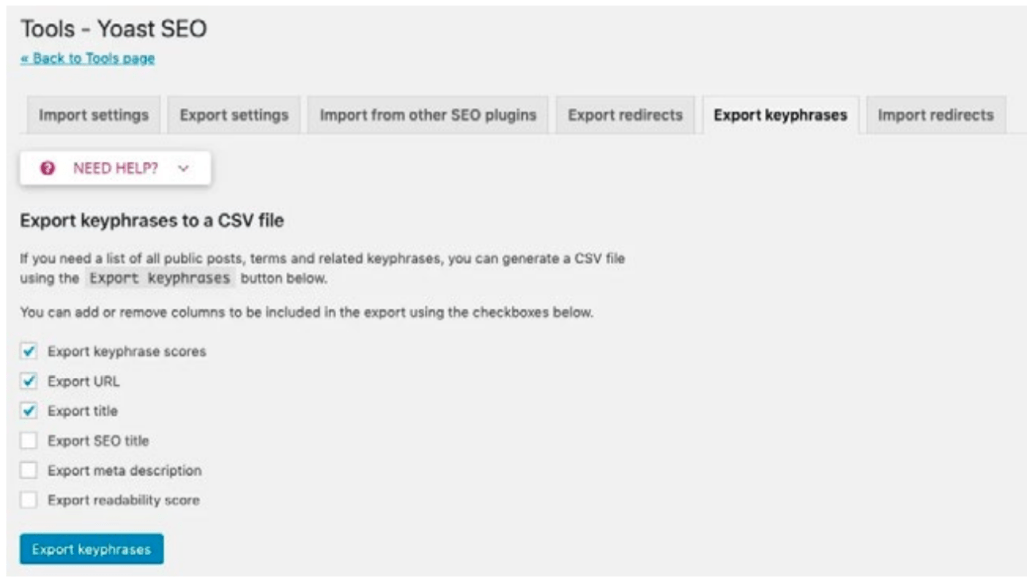
Step 3: Categorize your content and populate data.
Now, you’re ready for the next step: categorization. On your content audit spreadsheet (currently a list of URLs), add relevant category and metadata fields to catalog your content. For each piece, include:
Content type (blog, video, ebook, web page)
- Content format
- Website section (resources, blog, case studies, reports)
- Author(s)
- Date of publication or update
- Buyer’s journey stage
- Word count
- Other metadata (tags, meta description)
Depending on the scope of your audit, populating these fields manually may be unmanageable (and unnecessary). Instead, export this data for each content piece automatically from your CMS, SEO tool, or content analytics solution and merge it into your working audit spreadsheet.
Next, add the relevant performance metrics (measured over the appropriate time frame) for each piece of content in the scope of your audit. The metrics you pull should include:
- Pageviews
- Engaged time
- Conversions
- Social engagement (likes, shares, and comments)
- Unique visitors
- Referral traffic (social, search, direct, internal)
- Keyword ranking
- Backlinks
- Leads/opportunities
Again, don’t waste your time doing this manually. Export content performance data automatically from your content analytics, CRM, and SEO tools, then merge it with the existing data on your content audit spreadsheet. For Parse.ly analytics users, this takes only a few clicks.
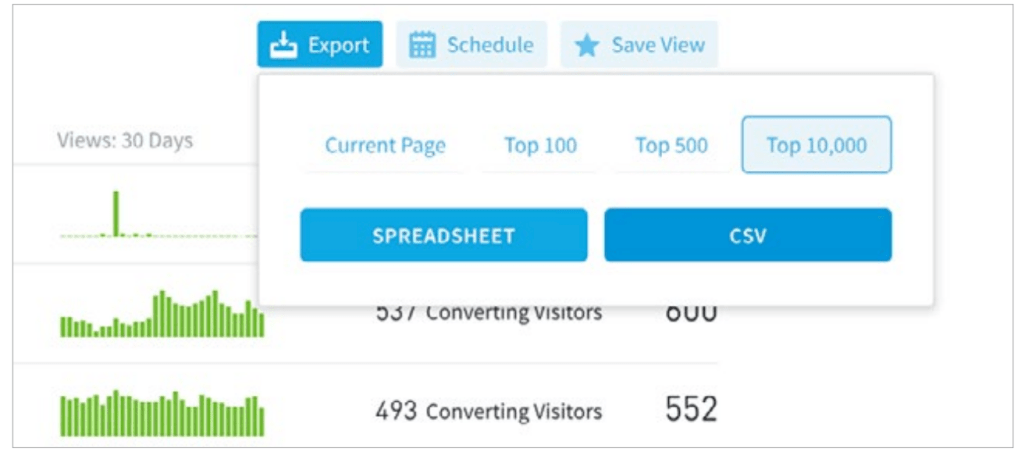
At this point, your spreadsheet should be full of URLs, categories, metadata, and performance metrics for each piece of content in the scope of your audit. Now you’re ready for the analysis.
Step 4: Analyze your content data.
Once you’ve got your audit spreadsheet brimming with information, start looking critically at the data and metrics as a whole to identify problems and areas for improvement, according to the goals you’ve set. Take into account all factors related to each piece of content— authors, keywords, word counts, meta descriptions, optimized images, search referrals, etc.—and compare each factor to its current performance.
Which content is underperforming? Identify content that performs poorly in terms of traffic, engagement, conversion, and/ or SEO. This is content that doesn’t resonate with your audience or needs increased visibility. Often, underperformance for one metric causes a domino effect with others. So try to find the root cause of underperformance by considering all the metrics and metadata you’ve collected. For example, poor SEO often results in low traffic, and poor engagement usually leads to poor conversion.
Why is this content underperforming? When you find failing content, dig even deeper into why it’s underperforming to provide context around the dip. Low engagement indicates lackluster subject matter, while poor conversion suggests your CTA strategy needs improvement. Low traffic points to insufficient promotion, and low page ranking or search traffic reveals ineffective or missing search-related metadata.If an idea you’ve prioritized has already been executed, unless it was done perfectly, your goal should be to update, repurpose, or repromote it appropriately.
Which content is overperforming and why? Identify what content performs notably well—even years after publication. Again, think about why and reference other performance metrics and metadata to contextualize the spike. But be careful—one high metric doesn’t necessarily mean successful content.
Say you find a post with high pageviews. Great! But as you look further at the data, you find that the post also has notably low engaged time. This means that while many people came to this web page, most left shortly after. The upshot? Your content offered only surface-level value to your audience and did not deliver on their expectations.
The problem here could stem from a variety of factors, including bad page design, poor title choice, low content quality, or inaccurate metadata. Dig into the other metrics and metadata you have for this content to identify and address the root cause of the issue. Also, take into account the different stages of the buyer’s journey as you identify under- and over-performing content.
Remember, “awareness” content is meant to attract high traffic, but that traffic won’t always convert. By the same token, “consideration” content might draw less traffic, but that traffic should convert more frequently.
Which content is becoming outdated? Look for old content with broken links or outdated ideas that need revamping. Maybe a piece from three years ago still brings in significant search traffic. Don’t let this organic traffic go to waste. Make sure all of the links are up-to-date, your brand voice and CTA strategy are on point, and any new products, features, or value points are included appropriately.
Is there content that’s missing? Your audience may be interested in a certain topic you’ve devoted little coverage to. For example, if your company is social media-focused, maybe you should be writing more about influencer marketing, an industry hot topic.
Step 5: Create actionable steps for improvement.
As you go through this analysis, identifying problems and areas for improvement, assign specific action items to each piece of content on your audit spreadsheet. Some pieces won’t need any attention, while others will need updating, editing, or restructuring. Some might need to be deleted altogether.
These action items can be broken into three general categories or statuses—keep, delete, or update. Streamline your plan for improvement by labeling or color-coding each piece of content with one of these statuses, depending on the attention it needs.
Keep content that overperforms and stays relevant to your audience. These pieces tend to be FAQs, general company information, or other evergreen content—perfect for reuse and repurposing.
Update underperforming or outdated pages you’ve listed for improvement. Here, revamp your CTA strategy, include new research, update missing or inaccurate metadata, or restructure the page format.
Delete content that is no longer relevant or simply can’t be improved. This includes duplicate, seasonal, and event content, along with content related to failed or out-of-stock products.
Note: Any content two or more years old should be audited, updated, and then stamped with an updated publish date so it can be re-indexed by site crawlers, helping it perform better on search engines.
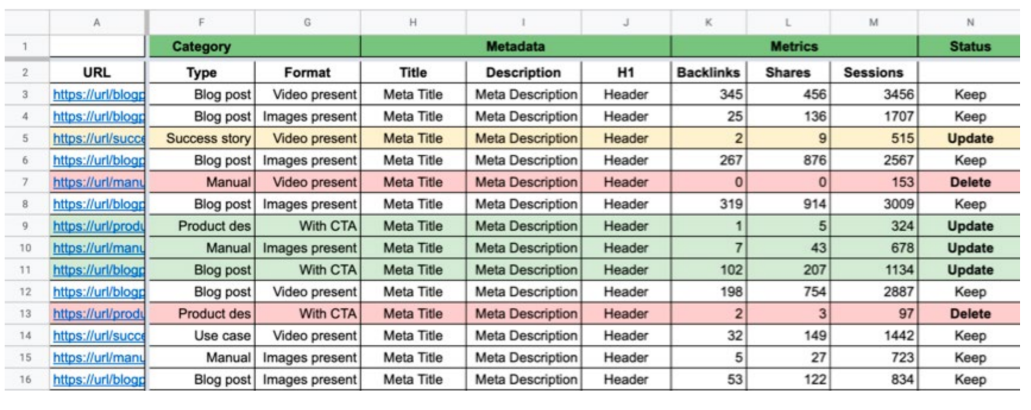
Once you have all of your action items and statuses marked on your spreadsheet, create a prioritized action plan based on the goals you set at the beginning of your content audit.
The timeline should allow for you to address each issue over a reasonable period of time.
Final thoughts
Every business can benefit from a content audit. It’s an effective way to discover weak spots on your site, understand how your content is performing, and identify ways to improve your overall web experience.
Although performing a content audit is time-consuming, it’s beneficial for both your SEO and content marketing efforts. Start by setting your goals, then collect your content and all of the relevant data. Then analyze and create action items to improve your overall digital customer experience.
Performing regular content audits isn’t enough to keep your content fresh and impactful. Be proactive, baking in processes to your content creation workflows to avoid rotten, obsolete, or trivial (ROT) content and data wherever possible. Also, include a ROT analysis in your next content audit to polish your archive further.
Regularly scheduled, full-fledged content audits, and ROT analyses are good practice, but they’re just the first step in becoming truly data-driven as a content team. Make hourly, daily, weekly, monthly, quarterly, and annual content analysis a regular part of your content workflow.
Content audit checklist
- Set your content audit goals. Align your content audit goals with overall company goals, whether it’s to improve search performance or provide high-quality content.
- Pull all the URLs of the content you’re auditing. Create a spreadsheet of links, using a tool to aggregate the URLs.
- Categorize your content. Include general categories (content type, publication date, author, etc.) Add metadata (keywords, descriptions, image alt text, etc.) Add metrics (page views, engagement, number of leads, etc.)
- Collect and input data. Populate your spreadsheet by exporting data from your CMS, SEO tools, and content analytics solutions.
- Analyze your data to understand the state of your content. Identify: Underperforming content, high-performing content, outdated content, missing content
- Create action items to improve content problems. Label or color code each piece of content with a status—keep, update, or delete, Create a timeline to complete each action item
Chapter 5: Repurposing and Improving Existing Content

Chapter 5 Table of Contents:
Most brands sit atop a mountain of existing content. Yet they continue to crank out fresh pieces every time they “need something new.” Whether they’re scrambling to fill an unexpected gap in the marketing calendar or simply want to stand out against the competition, the directive is “tell the content team to create more.”
Publishing fresh, relevant, engaging content is the core of any successful content marketing program. But the most effective approach isn’t necessarily starting from scratch with every piece.
If your content team feels too much like a “content vending machine,” try repurposing and improving existing content to save time, energy, and resources while still driving impact.
Repurposing content amplifies the footprint of your website, helping you reach new audiences and re-engage audiences who may have gone dark. And most importantly, it maximizes your content team’s efforts rather than starting from square one every time you want to publish something.
Remember, it doesn’t matter how many times you hit “publish.” What matters is how much impact your content creates.
If your team isn’t already repurposing content on a regular basis, now’s the time to audit your content library and start leveraging what’s already there. Pro tip: Use this step-by-step guide to perform a content audit and identify what needs updating.
Once you’ve taken stock of your library and created actionable steps for improvement, then you can get to work “nine livesing” your content. In Part 5 of our How to Do Better Content Marketing series, we’ll discuss the specifics of repurposing and improving existing content to create more evergreen pieces within your archive. Let’s get started.
What does it mean to repurpose content?
Repurposing content means reimagining an existing piece—into new forms, into new channels. Updating, refreshing, repackaging, and improving content all fall under the “content repurposing” umbrella.

Content repurposing can be breaking up a white paper into a series of 30-second videos, creating a blog post from a wellattended webinar, or diversifying the distribution channels for a successful piece of content—like running those short videos for a paid LinkedIn campaign.
Content repurposing also includes lower-lift strategies, like repackaging pieces into “best of” lists or creating meta-analysis reports.
The case for repurposing content—and five benefits
Why start from scratch if you can get the same or better results from repurposing existing content? Here’s more on why you should start doing this today.
Your team has already done the heavy lifting
More than 50% of bloggers say they spend more than three hours creating each post. When you consider repurposing content, think how much time your team could save. The article is already written, the webinar recorded, the keywords and target audience identified. With all that work done, you’ll extend the ROI of the original piece by finding a new way to present the information.
Repurposed content fills gaps between campaigns
The best pieces to repurpose are usually related to evergreen topics, those that garner significant attention long after they’re posted. This material isn’t tied to a specific news event or shortlived trend, so it can be incorporated into your content strategy at any time—like that month between the product launch campaign and the holiday ramp-up. The goal is to have four or five pieces of repurposed, evergreen content in your library that you can promote at will.
Repurposing content builds on the original engagement
No matter the level of engagement the original content already has, repurposing it will only improve its performance. Consider your popular content, like that one blog post that consistently drives significant traffic month over month. If it’s clear people find the information engaging, instead of simply posting it to your social channels every few weeks, use the main points to create something new in a channel you’re trying to grow.
The bigger your library, the more nimble you are
Your archive is extensive, you’ve covered a lot of topics. Something in the news will make one of those topics ultrarelevant—and you’ll be ready. For example, The New Yorker did a long-form piece on U.S. Navy SEAL Chris Kyle. A few years later, the movie American Sniper hit theaters with actor Bradley Cooper playing the sharpshooter, driving an unusual uptick in traffic for the article. The New Yorker maximized the moment by promoting an already-written piece across new channels they weren’t using when the piece debuted.
Experimentation is less risky with repurposed content
Your audience’s preferences can quickly change. That’s why it’s important to always try new things, experimenting with different ways of communicating. Testing can be risky, though; so when your team’s resources are on the line, try repurposing a successful piece of content for a more predictable win. Working with existing material draws fewer resources away from other projects while still allowing you to experiment with new formats and channels you can promote at will.
How to determine repurpose-worthy content
Repurposing content is clearly a valuable practice to add to your marketing team’s toolbox. But how do you find the best pieces to repurpose? And what do you do to improve them?
Start with a content audit.
A regular content audit helps you determine which pages, posts, and articles could benefit from more attention and which might resonate better in an alternate format. Here, having a content analytics system in place can help with frequent, lower-lift content auditing/reporting.
While you’re looking for out-of-date references, low-performing pieces, and broken links, assign repurpose-worthy content a label and a specific action item. If you’ve followed the steps in our content audit guide, the pieces labeled update are the ones you should repurpose.
Here are the four basic steps to follow when choosing pieces to repurpose.
Step 1: Prioritize your library
Some sites have hundreds, if not thousands of posts. To determine which pieces to repurpose, prioritize your top 100 blog posts, white papers, and gated content pieces that drive a key success metric you want to focus on, like organic search rankings, conversions, or engaged time. Paring your archive makes repurposing more manageable and ensures the top pieces impact your strategy.
Prioritize current top-performing content based on a key metric to help you capitalize on popularity in a new channel. Or prioritize content that once drove that metric but hasn’t lately, say, in the past six weeks. Give your content a few weeks to build some traction, though. Don’t worry about repurposing a relatively new piece that’s performing well so far.
Tip #1 for experimenting with repurposed content
Increasing conversions:
Reformat previous posts in your content marketing system (CMS) to test functionality and UX options. Try different call-to-action language and compare it against how prior CTA language performed.
Step 2: Conduct a ROT analysis and a technical SEO audit
Perform a ROT analysis to find content that is, well, rotting in your archive, providing little to no value to you or your audience. This is even more important than finding high-performing content to repurpose—rotting content hurts your business.
- Perform the ROT analysis to identify:
- Outdated blogs, resources, data, and web copy
- Low-performing pages
- Web accessibility compliance
- Broken or outdated links and redirects
- Posts that need tags or categories updated, new meta descriptions, etc.
Also, perform a technical SEO audit to identify pieces that need updating to meet SEO guidelines, such as the length of post, incorporation of images (with alt text) or video, and keyword placement in headers and meta descriptions. Implementing fixes now will boost the original post.
Step 3: Filter and isolate groups of content for context
Make sure you can filter your content archive by content type, specific tags, and engagement metrics so you can provide context to data you have for each piece.
Sorting helps you identify pieces that can easily be repurposed together. For example, if you filter by topic, you might find several blog posts on different aspects of a product feature that, together, could be repurposed into a downloadable guide.
Filtering by more than one parameter helps you understand why a piece is over- or underperforming. Looking only at a post’s high traffic in isolation won’t give you a full picture or guarantee it’s worthy of repurposing. Your audience might show low engagement on a page despite high traffic numbers, indicating they didn’t find the content particularly valuable or interesting. Use several parameters to help you clearly identify pieces that need a boost.
Tip #2 for experimenting with repurposed content
Increasing engagement:
Run design experiments to impact a number of engagement-related KPIs (engaged time, returning visitors, recirculation rate). Even small design and copy changes can lead to big improvements in how deeply your audience engages with content.
Step 4: Determine the lowest hanging fruit
Use a tool like Parse.ly’s Evergreen Report to identify pieces that have extended their shelf life into evergreen status. These pieces are already getting consistent organic engagement, so they’re great repurposing candidates.
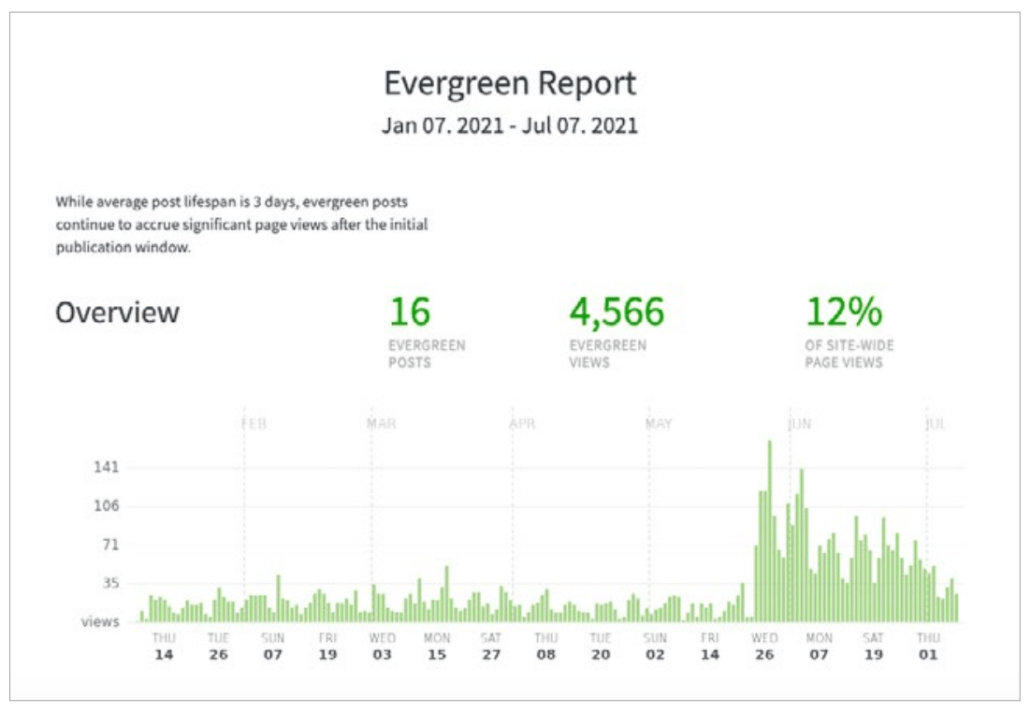
How to repurpose and improve existing content
There are many reasons to repurpose content: boosting the original engagement of a great piece to triaging failing content that is actively hurting your business. Even simply providing quick content air coverage during your upcoming vacation.
And the WordPress VIP content team certainly practices what it preaches here in repurposing and improving our own existing content.
Let’s look at how we repurposed Part 4 of our How To Do Better Content Marketing series.
Tip #3 for experimenting with repurposed content
Increasing organic search:
Expand a piece to be more comprehensive, or pivot its keywords based on how search trends have changed since the piece was originally written. Improve pieces that routinely rank right on the cusp of page 1 or page 2 of search engine result pages.
Step 1: Identify a need for content
When we planned this series of longform, how-to guides, the goal was for Part 4 to explain how to measure content and campaign performance through engagement data from a content analytics solution.
This is a topic we know matters to our audience. It’s what Parse.ly is built for, and we’ve fielded requests for specific, step-by-step guides for doing content analysis. So, we felt confident moving forward with this idea.
Step 2: Find an appropriate piece to repurpose
With a topic and a general goal for this piece of content agreed upon, we started considering how to make it happen. First, we looked in our content archive for any content on the topic created before any of us joined the team.
We found a few blog articles that touched on the specifics of how to do content analysis—e.g., questions to ask of your content data—but nothing in terms of depth and comprehensiveness. We considered compiling some of those blogs into a longer, more detailed piece, but we decided to look elsewhere first.
Finally, we stumbled upon a rough, unpublished draft about “content auditing.” Bingo! That was our repurposing candidate of choice.
Step 3: Gather data on the topic to inform updates
Next, we needed to back up our gut instinct with data. We began keyword research and content analysis on the topic of “content auditing” to understand search intent, audience interest, and our historical performance for content on the subject.
We found good search volume for the keyword and consistent engagement on blogs we’d published on content auditing and related topics. It looked like we were on the right repurposing track.
Tip #4 for experimenting with repurposed content
Launching a new channel:
Rework existing material whenever testing a new social media channel, but don’t go all in until you know the platform is a good fit for your brand. Experiment with repurposed content to see what works.
Step 4: Implement updates to content
Now, we needed to decide our angle for updating and improving the rough draft. Considering search intent data and trends we saw in our top performing blog articles tagged “content analysis,” we found that our initial instinct was correct. Our audience is looking for specific, step-by-step advice on how to analyze content data and implement improvements accordingly.
With this in mind, we laid out a plan for weaving this advice throughout the draft content auditing piece. Our goal? Connect doing a full-fledged, yearly content audit with performing less involved, more frequent content analysis.
Once we implemented these approaches, we had a piece that both capitalized on the search volume and audience interest around content auditing, and showcased our unique value as a content analytics solution provider.
Step 5: Launch and learn
Finally, we published our new piece as Part 4 of the series, launched our promotion efforts, and sat back to watch and learn from the results. This piece ended up being our most successful chapter in the series to date, with nearly twice the amount of engagement and conversions in the first 24 hours compared to the rest.
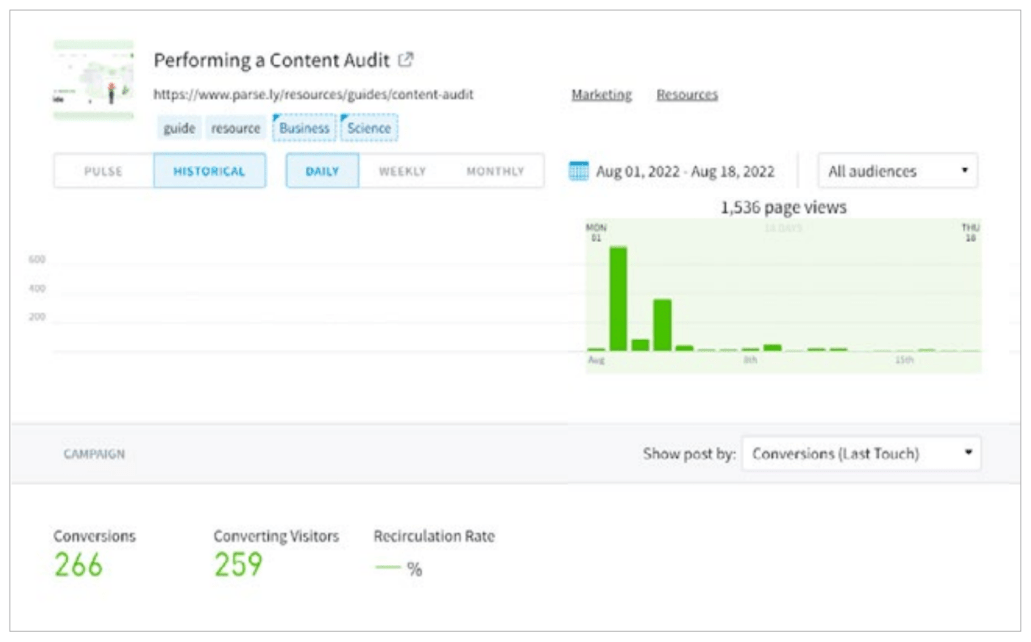
Tip #5 for experimenting with repurposed content
Repurpose strategies on larger content projects:
Test a new feature of a social media platform or contribute an article to an external publication using pithy snippets, interesting findings, or hot takes from your larger campaigns. With all the effort that went into the original piece, repurpose it to realize greater ROI.
Quickly surface repurposing content opportunities with Parse.ly
Creating every piece in your content calendar from scratch can be needlessly time-consuming. The same is true for keeping track of all your content data. Parse.ly makes it simple to establish an ongoing process for content auditing and reporting, so you can find hidden gems that need just a little polishing. For example, eliminate the guesswork of which content performs consistently well with the Parse.ly Evergreen Report, where you can easily filter by parameters that are meaningful for your goals.
Want to learn more about how content analytics helped inspire and inform our entire How to Do Better Content Marketing series? Schedule a demo to see how Parse.ly can save you time deciding what content to repurpose by quickly and efficiently surfacing insights from your content archives.