The Agile CMS Buyer’s Guide
Need a new CMS? Here’s what to look for.
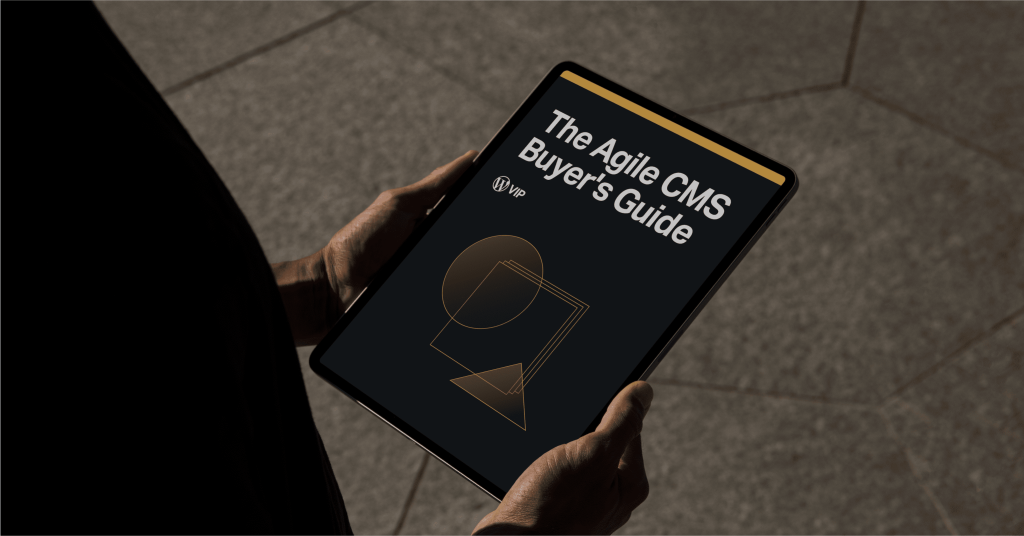
Looking for a new Content Management System?
This document will serve as your guide to the evaluation criteria needed to shortlist potential platforms.
As technologies and markets become more crowded, technology buyers need tools to evaluate often complex or confusing offerings. To help you, we’ve highlighted key areas of consideration below.
Content Management
Ease of Use for Creators
Creators are the people across marketing, digital, design, and content who bring digital experiences to life. Democratizing access to publishing tools and removing unnecessary gatekeepers enables you to stay on top of the market and drive growth. Difficult-to-use software limits creator empowerment and creates overhead.
Keep the following in mind:
- Is the vendor’s CMS software already widely adopted, easy to learn, and easy to use? Are there widely available tutorial resources on the web?
- Does the vendor support visual editing and easy previews across multiple devices?
- How robust is the library of prebuilt templates, themes, and assets for plug-and-play creation?
WordPress, for example, is easy to use and ubiquitous, powering more than 40% of the web. It offers the largest ecosystem of prebuilt assets for creators to leverage, including the Gutenberg block editor, which provides easy visual editing.
Developer Community, Tech Partnerships, Plugins, and Extensibility
Choosing from a menu is easier than creating from scratch. Content platforms with extensive communities empower teams to move quickly and save financially. CMSes should give you the flexibility to go from pre-builts to custom assets, ensuring agile delivery without compromising your vision.
Keep the following in mind:
- When creators need new features are there pre-vetted plugins you can use off the shelf?
- How easy is it to extend and customize your applications? What APIs does the vendor provide for integrations with other systems?
- What is the learning curve for your developers? Will it be difficult to find developer talent familiar with the CMS?
- What technology and agency partnerships has the vendor curated?
- Does the vendor provide the flexibility to choose best-in-breed solutions, or do they push customers to use in-house favorites?
Look for a solution that aligns developers and practitioners, making it easy to connect systems and technologies with robust APIs, extensive plugins, and a thriving developer ecosystem. Assess the quantity and quality of local user groups, design agencies, technical documentation, plugins, and integrations.
Developer Flexibility
Aligning developers with content creators increases in complexity as you scale. A platform built on open technology will remove constraints, while those with strong source control will empower your team to create without causing chaos. Combining the best of both worlds empowers developer teams with freedom, flexibility, and security.
Keep the following in mind:
- How does the vendor’s source control work for developer teams with many contributors? Does the vendor use standard developer tooling, such as Git?
- Does the vendor have experience supporting customers with large development teams? Does their platform have features that enhance development at scale?
- Is customizing your application easy? Are your developers empowered with easy access to code?
Look for vendors that provide both flexibility to code what you need while also the structure to operate large teams in sync—like the strong (and familiar) source control provided by Git. Assess whether their platform includes features built to empower developers, like CLI access.
User Management
Proper publishing workflows and access control are necessary for large organizations—especially regulated ones. APIs should let you easily customize access and workflows to your particular organization at scale.
Keep the following in mind:
- Can users and admins create custom roles and scalable workflows for publishing, development, access control, and other purposes?
- Does the vendor have customers with complex environments, with thousands of contributors, multiple countries, subdivisions, and business functions?
- Does the vendor platform support integrating employee data for permissions and access control?
Look for a solution that supports organizations with tens of thousands of contributors across the globe.
Omnichannel, Decoupled, and Hybrid Delivery
For years, decoupled CMSes were a market by themselves—forcing organizations to use either the intuitive traditional platforms that creators loved, or the decoupled solutions that were more developer friendly. Companies with web-first delivery usually prefer traditional CMS set ups, given their easier editing and preview capabilities, whereas decoupled setups make integrating multiple sources and multiple destinations easier. Today, the advanced platforms offer hybrid solutions, allowing you the flexibility to customize your publishing process.
Keep the following in mind:
- Does the vendor support decoupled delivery, traditional delivery, or both (sometimes known as “hybrid headless”)?
- Does your business primarily deliver via web or other touchpoints, and how many different sources of content will be integrated?
- Do your creators and marketers prefer decoupled or traditional delivery?
- Does the vendor provide adaptive content via parameters such as device type, browsing history, and location?
Look for platforms built to be completely flexible, optimizing content creation and delivery—be it decoupled, traditional, or both. Seek platform features like adaptive media and others that enhance omnichannel delivery to ensure experiences that are consistently fast, beautiful, and high-performing across all channels.
Enterprise Commerce
Commerce and content are the new power couple. Companies are learning that compelling content is driving how consumers buy, engage with products, and stay brand loyal. Commerce stacks are also complex, with a mix of ERPs, WMSes, OMSes, PIMs, and more. Leading platforms simplify implementation, enabling agile deployment without sacrificing customization capabilities.
Keep the following in mind:
- How easy is it to create content with your commerce platform?
- How easy is it to modify your commerce experience, for example, customizing a checkout flow? How extensive is the set of ready-to-go and customizable features, plugins, and integrations that help you deliver your vision?
- How experienced is the vendor’s technical solutions partner or in-house team?
- How long does it typically take to implement the commerce platform?
Look for vendors that have SaaS-like implementation while retaining flexibility and access to code. A strong technical solutions team or systems integrator partnership is a must. Assess the platform’s ability to easily create and tweak content to match your vision while also providing depth of enterprise commerce functionality.
Content Analytics and Optimization
It’s more important than ever to empower your creator teams with data they can use to inform content strategy, optimize performance, and prove how their content drives business growth. Don’t work for your analytics—make your analytics work for you.
Keep the following in mind:
- How easy is it for content creators to access deeper metrics that prove content value, such as conversion attribution, time on page, and path analytics? How long does implementation take, and how many resources are required?
- Are available analytics specifically created for content use cases, or are they geared to more general web results like page performance and page views?
- Does the vendor provide powerful product and content recommendations?
- Are search capabilities scalable to large deployments?
Look for vendors that help you understand what drives performance without requiring a dedicated data analyst. Leading vendors provide value-added features such as enterprise search capabilities that can handle data at scale,
and recommendation functionality for driving engagement.
Platform
Infrastructure
Delivering meaningful content to users drives growth—but the infrastructure required doesn’t always scale. Infrastructure costs and limitations can seriously impact the total cost of ownership for your digital presence. Frequent roadblocks for organizations are hosts that can’t handle spikes in traffic, or infrastructure resellers who work in hidden fees and forced upgrades.
Keep the following in mind:
- How does the vendor handle temporary spikes in page views?
- Does a 3rd party vendor host any part of your solution and/or data?
- Does the vendor own their infrastructure, or are they reselling infrastructure from providers like AWS, GCP, or Azure?
- Is a CDN included with the platform?
Platforms with a cloud-based containerized infrastructure can scale to deliver billions of page views. A priority should be put on vendors with experience working with globally operating clients and a vetted history of performance during high-traffic events. Look for a built-in CDN that caches content globally, not only greatly enhancing delivery speed but also enabling API-driven delivery customization to customer segments.
Platform Management
Managing software upgrades and security patches for a global portfolio quickly becomes complex—and risky—without a dedicated team or partner. Platforms that enable admin users to easily manage hundreds of sites greatly reduce the burden on you, allowing you to focus on critical business initiatives.
Keep the following in mind:
- Describe how CMS core updates will be managed and deployed. Will the customer get to test updates and changes?
- Does the vendor support management of multiple sites from a single admin dashboard?
- Does the vendor’s platform provide command-line interface (CLI) management of applications and environments?
Look for a platform with deep ties to WordPress development, offering customers previews of WordPress upgrades months before release. Vendor-managed software upgrades also enable smooth transitions. The platform should reduce the effort involved in managing dozens of websites with a central admin dashboard and CLI access.
Security
Security is often the determining factor in choosing your content platform. When selecting your partner, validate that they have decades of experience with clients similar to yours, established leadership in security, and the means to resolve potential liabilities.
Keep the following in mind:
- Does the vendor work with clients in regulated industries like financial services, government, and healthcare?
- Determine the security certifications attained by the vendor. For example, is the vendor FedRAMP Authorized?
- Does the vendor review code changes, plugins, and integrations for the customer to ensure security?
Look for a vendor with acknowledged security leadership, including certifications like FedRAMP, and clients in heavily regulated industries. Features such as automated code scanning catch potential issues long before they reach production.
Business Model & Comprehensive Support
Business Model
How a CMS vendor approaches collaborating with a customer has huge implications on total cost of ownership. Avoiding hidden expenses and software bloat is key.
Keep the following in mind:
- Does the vendor charge license fees for its content management software?
- How many limits are built into the contract before the customer is forced to upgrade hardware? (For example, limits on memory, containers, PHP workers, database, and more.)
- Does the vendor operate globally and support customers similar in terms of size, industry, and business scope?
Look for simple contracts. High traffic should be a cause for celebration, not an opportunity to sneak in overage charges. Consider the advantages of open source software: no license fees and customers own their own code.
Team Alignment
Support makes or breaks a content platform. The best support systems align with your business to understand how you achieve success, offering high-touch, concierge-like support. Often, this is the biggest differentiator between CMS vendors. Many vendors offer great developer support, or great practitioner
support, but few offer both.
Keep the following in mind:
- Does the vendor consult on application architecture? Does the vendor work with your developers to dig into issues at the application level?
- Are resolutions to support issues generally solved by increasing hardware budgets, or by fixing code?
- Does the vendor dedicate consistent support personnel to a customer?
Your focus is on your business goals—look for a platform that frees up your time to achieve them. End-to-end consulting includes expert guidance and hands-on partnership every step of the way.
Support Tickets
Customers that choose vendors with sub-par support systems often report issues with plugins or integrations, which may linger for months or result in downtime during a critical business period.
Keep the following in mind:
- Does the vendor provide 24/7 support, including 15-minute urgent ticket SLAs?
- Does the vendor provide automated code scanning?
- Does the vendor provide 99.99% uptime SLAs?
Ensure that your platform partner provides premier expertise on call for customers, with clear escalation for your biggest days. Evaluate whether their support and code scanning can preemptively resolve issues, and that their team doesn’t default to “just throwing more hardware at it.”